¶ Skid and Sea Navigation
Requirements:
1.) Active connection to Lyoko.
2.) Carthage built and accessible.
3.) Skidbladnir built and accessible.
4.) Replika discovered.
5.) LW's located in Carthage.
This guide will use all 5 warriors for some information, like the number of navskids you will see.
¶ Locate the replika
It's best if you do this before you head to destroy one. Use the Hyperscan to find one and when it's done, synch it with the smap using smap.syncfrom.hyperscan.

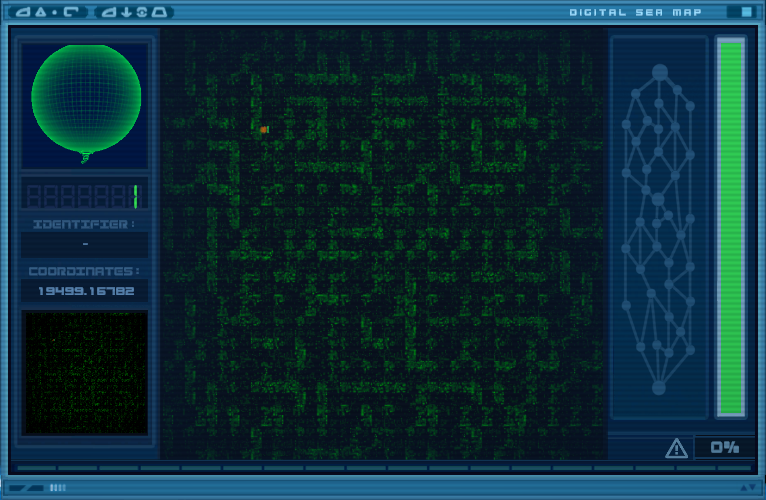
¶ Go to and enter Skidbladnir
Once you arrive in Carthage, you will want to select “Location” of their comcards and then select "Skid Garage".

Then, move them to "Pods Platform"

Next, click "skid pods" and select the position where you want them. There is 1 Cockpit seat and 4 Nav Skid seats.

Once they are all on the platform spots you can run sktransto initiate the program that will allow us to transfer the Warriors in and out of the Skid in different ways.
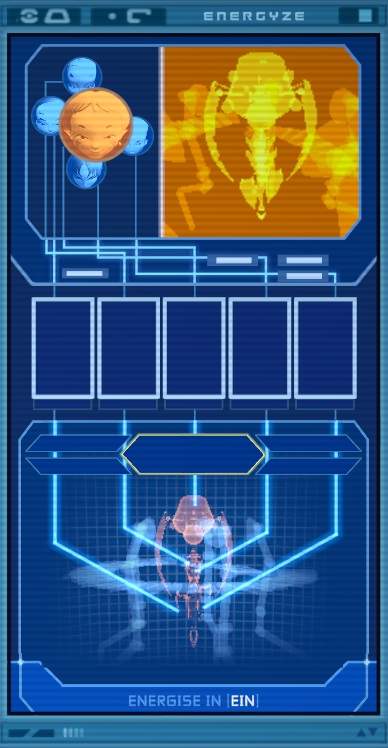
For now, we will just take note of the bottom of the window and verify it says “EIN” which is short for “energize in” for the virtual world.
If it doesn't, use sktrans.ein to set it to this mode.
Run sktrans.exeto move them into the Skid. It's automatic, meaning that everyone who's on a skid pod gets teleported inside.
You should now see each of the 4 Navskids and the Skid Control window.

¶ Commanding the Skid and leaving carthage
Now we will undock the skid and leave the garage.
Click the skid in the Skid Control window. This will show two options. Select “Undock”

Optional - Use skid.do.undock
Optional - You may use the command terminal to move the skid around, but it is far easier to use the GUI Skid Control window in the digital sea.
Entering commands can be faster with practice and anticipating what comes next. That way, you aren't waiting for the GUI to update and allow you to click it, instead you can have it ready to go and hit enter the moment the skid is ready.
If you want to use the navigational commands they are as follows:skid.to.SECTOR - Sector's tunnel choice in the 5th sector skid.to.TOWERNUMskid.to.tower.TOWERNUMskid.to.sea - Directs the Skid to a position over the digital sea. Default position after leaving carthage.skid.to.passage - Sends skid to surface sector tunnel passage.skid.do.dock - Dock to tower or skid garageskid.do.undock - Used to undock from towers or undock from skid garageskid.do.leave - Used to leave a designated area after undocking, such as leaving the skid garage bubbleskid.do.align - Positions the skid to a target, i.e.; A tower, or Replika door (necessary to begin cracking it)skid.do.enter - Enter tunnel passage, replika entrance, or hubskid.do.dive - Sends you to digital sea once you have positioned the skid above the sea. Can be used right after leaving carthage.
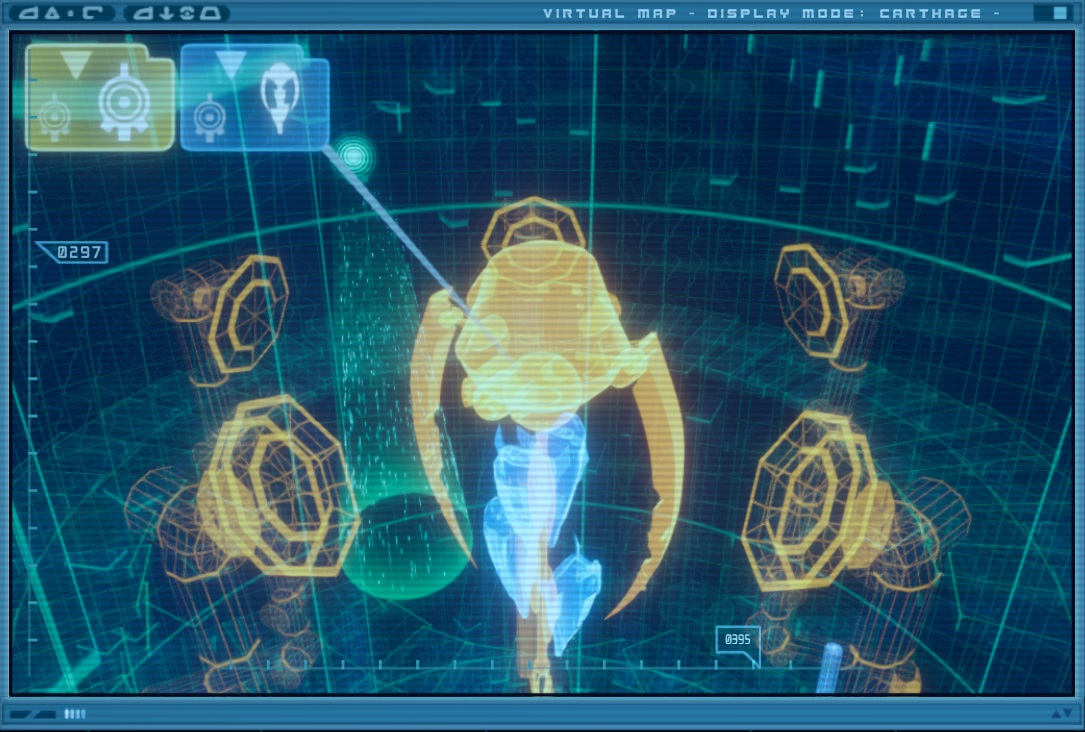
You will see the docking arms have retracted, showing you may now click the skid again and select “Exit Garage" to leave the garage.
Optional - Use skid.do.leave
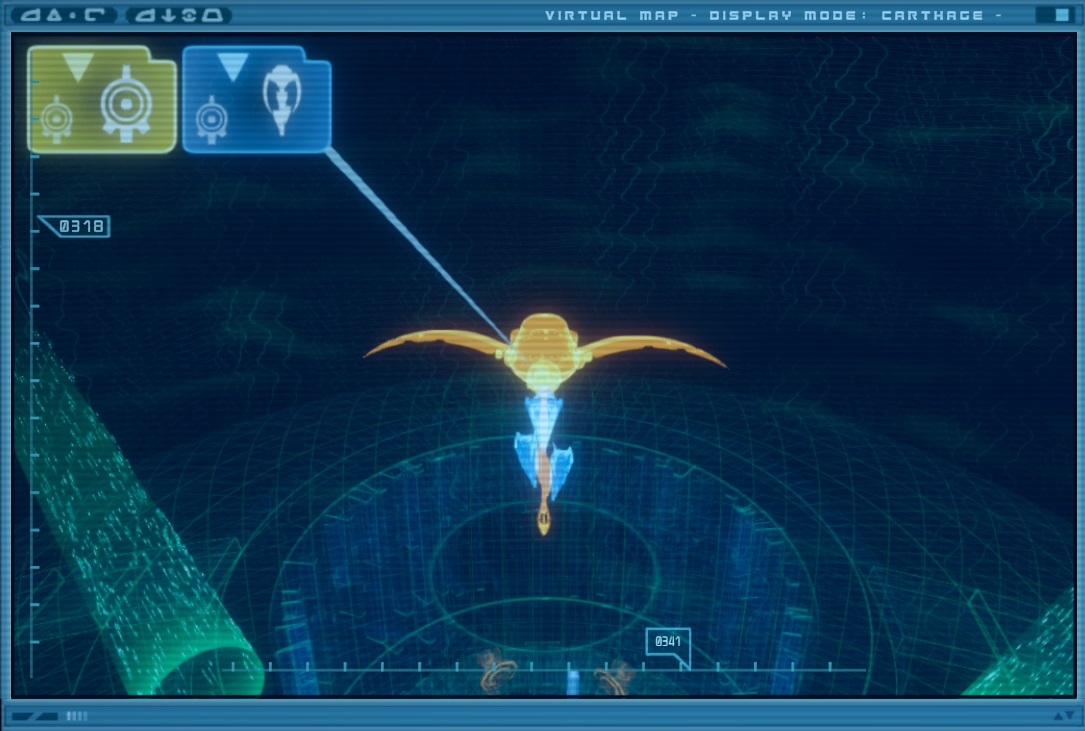
Now you can see the skid is outside the garage and we are now ready to take it to any sector we want from here. For this demonstration I will be using the forest though it doesn't really matter which sector you choose.
Move the skid to any sector tunnel you wish, by clicking the skid in the Skid Control window and selecting “Sector ______” for where you want to go, or use skid.to.<sector> and that will take you to the sectors' tunnel.
Once there the skid will be positioned above the data tunnel for that sector. Now we need to open the tunnel program and disable the tunnel.
Enter tunnel command to launch the tunnel control program, and then run tunnel.<sectorName> to designate the tunnel you are above.
Example: tunnel.forest

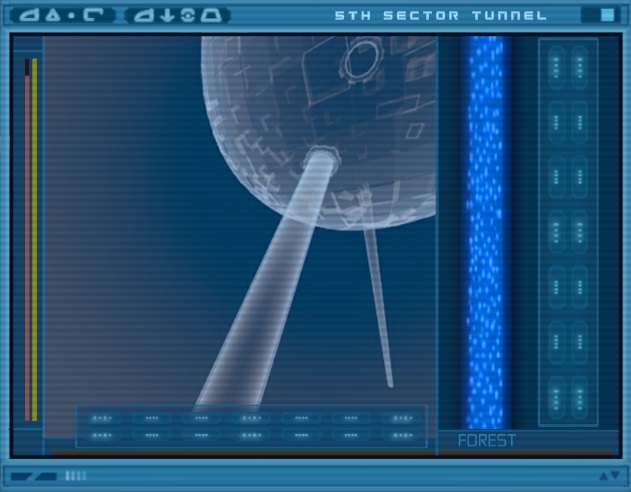
Then run tunnel.exe to shut the stream off. Note the timer, you only have 1 minute until it turns back on automatically.

Command the skid to enter the data tunnel by clicking “take tunnel” and it will exit carthage, appearing at the sector you have selected.
Optional - skid.do.enter
¶
Enter and Navigate the Digital Sea
Now we need to enter the digital sea by selecting “Dive”
Optional - skid.do.dive

You should understand that the commands are optional at this point so i will just include them after the GUI input from now on. Again, they are still optional, just not labeled every time from here on.
Now that it has entered the digital sea I will only use the GUI on the Skid Control window as entering the commands is cumbersome.

The controls are as follows from the top down:
align - for alignment before docking to a tower, or entering a hub, lyoko, or replika.
autopilot - will take you back to lyoko and dock the skid in the garage
additive cap - the direction of the skid in a compass manner. The further to the left or right the slider is the faster the skid turns.
helix speed - how fast you want the skid to go forward.
Keep in mind the faster you go, the more “noise” you create, and you will begin to attract enemies.
Keep an eye on the bottom right of the smap danger percentage to anticipate battles. If you need a breakdown of sea battles, click >here<.

See Also: Sea Combat
¶ Situational Issue
¶ Locating the Replika synced from Hyperscan and Using Hubs to Fast Travel
If you don't see anything on your map, click on the bottom left corner to zoom out like this:

If your smap is zoomed out you will now see an orange dot in the distance from you and the number 2 under the hologram of a lyoko world/replika indicating there is a virtual world other than lyoko. (Of course the number can be bigger depending on how many replikas are on your sea map already)
The minimap is divided into 9 segments. Clicking on one of those segments on the bottom left will zoom the map there, making it easier to click on the replika. Now we will click on the orange dot to get its coordinates and identifier. My example picture below, shows the identifier filled out.

If the replika is far away, we want to find a hub for fast travel. They look like a red disk supported by several angular arms holding it on the vmap, and show up as small blue squares on the smap.
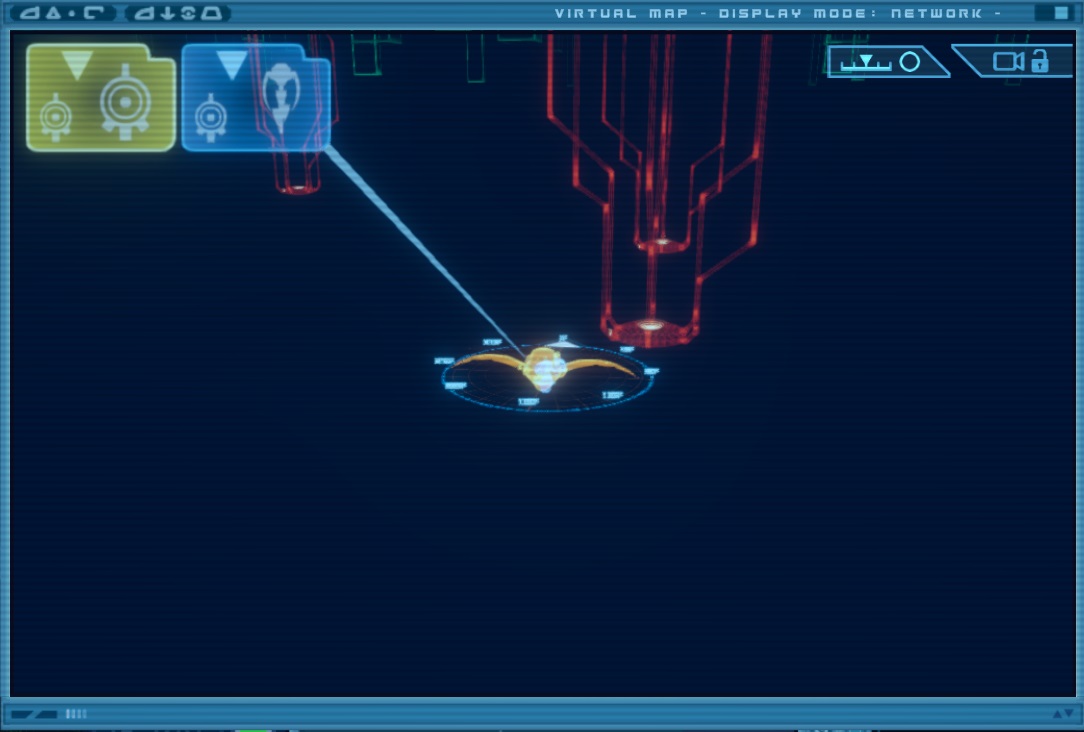

Pilot the skid to one and align to the hub by clicking “align” or entering skid.do.align
Now run the command smap.route.<identifier>
Example here is: smap.route.700001 (Optional - You can also do smap.route.X.Z for coordinates, replacing X and Z with the coordinates in the smap.)

You will now see the connection routing is lit up showing it was successful.
Now enter the hub by clicking “take hub” or skid.do.enter
You should see the replika's entrance somewhere near you if things were done correctly.
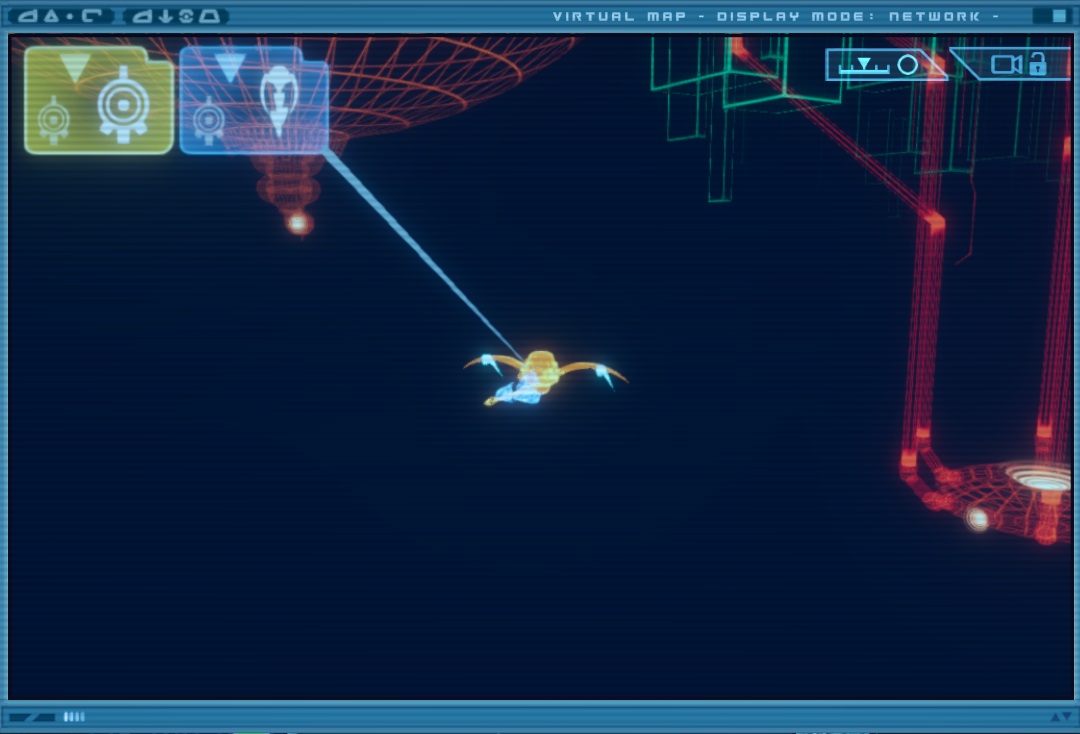
Do note also: Traveling via Hubs will increase the danger percentage.