You may be required to understand the basic mechanics of the game, such as advancing time, in order to understand part of this guide.
¶ Hyperscanning
In this guide, we will be teaching you how to make use of the hyperscan program. And by extension; The Seamap.
Hyperscanning is very important in the crusade against XANA. It is an important tool - the only tool even - for locating Replikas. The virtual backbone of XANA's factories on Earth. You can also try to find replikas without using it, but since the replika spawns are random in the sea it might take a while and it's not very efficient to do so.
You'll want to begin by opening both processes with their respective commands:hyperscansmap
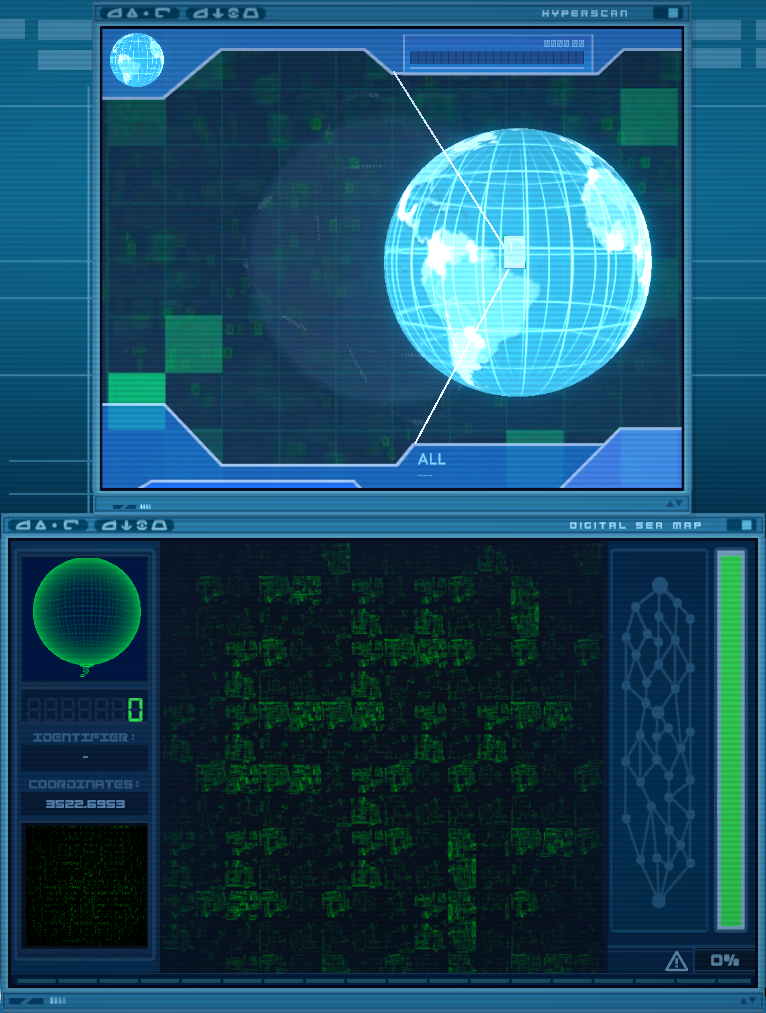
Let's dive right into it.
¶ Step 1: Hyperscan
Hyperscan is simple. You can do one of the two commands:
hyperscan.all - Will scan any region on the Earth for a replika
- OR -
hyperscan.REGION - Will scan .REGION, which is replaced with any of the 8 locations available in the game to scan from. (.europe, .northamerica, .southamerica, .asia, .africa, .oceania, .antarctica, or .space.)
Whether you use hyperscan.all or hyperscan.REGION; You will want to type in and enter hyperscan.exe afterwards to execute the program.
Now while that's running, you might ask yourself: “Why would I use ‘.REGION’ instead of ‘.all’?” And the answer to that question is simply; The Agenda. When using hyperscan, you will be given a schedule alert on the agenda.
Right click to open the Radial Menu.


(Which you will want to press ‘wait’ on the clock for, or the scan will never finish.)
In the case of Hyperscan, the amount of time it takes for a scan to finish depends on which command you execute, be it .all or .REGION.
Read the captions and compare the following images to see for yourself.

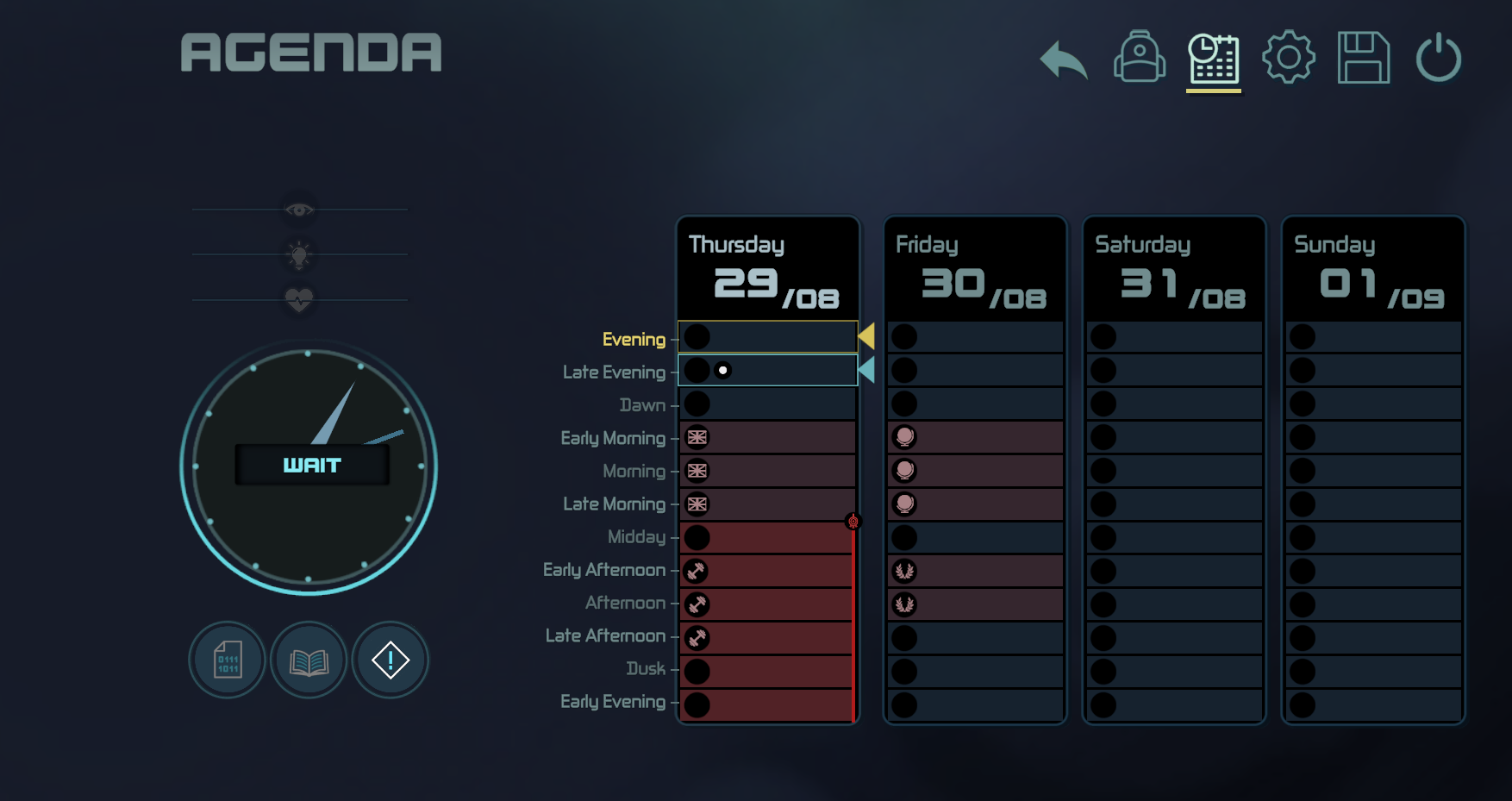
So, whether you want to spend more or less time on the hyperscan is up to you. Either way, you'll find a replika eventually, which brings us to:
¶ Step 2: Synchronizing Hyperscan to the Seamap
With the above steps done, Hyperscan should have found a replika now (though if it didn't while using a .REGION command, try using a different location and run hyperscan again.)

All that's left is to synchronize the results to the smap with the following command:
smap.syncfrom.hyperscan - Tells the ‘smap’ to download/'synchronize-from' the data that hyperscan has stored.
¶ Conclusion:
If the replika doesn't immediately show up on the smap or you missed it's download, press the ‘mini’ map in the bottom left to zoom out the digital sea map. The Replika will be the orange dot that shows up.
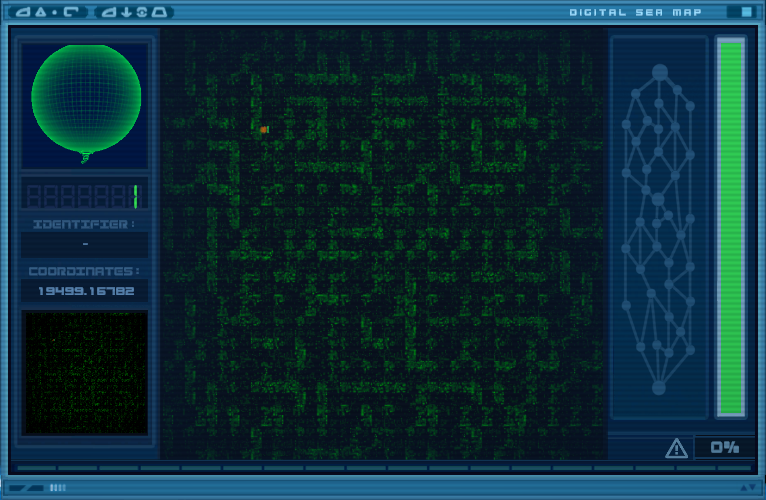
Now all that's left is for you to get out there and give XANA a crate of it's own medicine.
¶ Afternote / Pro-Tips:
At the current build of the game (4.7.X as of this guide), there is only 8 replikas to locate. (9 if you count Lyoko itself)