¶ Sector 5 / Carthage
Requirements:
1.) Active connection to Lyoko.
2.) Carthage built and accessible.
3.) Understanding of vmapThe terms "Carthage" and "Sector5" are always interchangeable through out the guides and game.
Carthage is the heart of Lyoko, or it houses it at least. But it's the central sector to the other 4 surface sectors, and can be very helpful for situational issues. The main centerpiece of Carthage is the heart and home of the skidbladnir if you have built or enabled it.
¶ Connection
First lets get connected to Carthage by entering carthage or sector5 in the terminal window.
You will be prompted with a password screen labeled "carthage".

Now the password is always Scipio but it would be a good time to practice looking up virtual world passwords using the Punic wars book.
Start by right clicking and selecting “inventory” on the radial.

Once there, select the tab that looks like a book, then select the “Punic Wars” book.
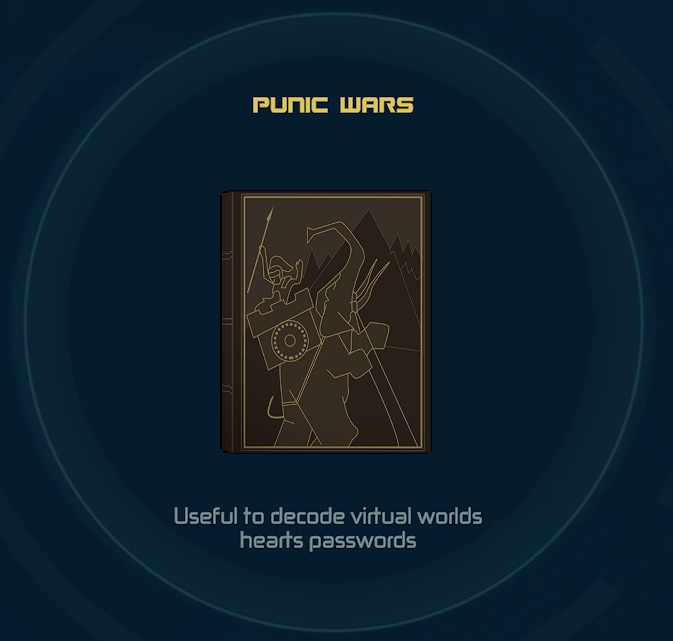
Click on the book and the pages will open. Since the password screen is titled Carthage we will look for that in the book.
Here it's on page 16 with a red triangle, so we will look for another one elsewhere in the book.
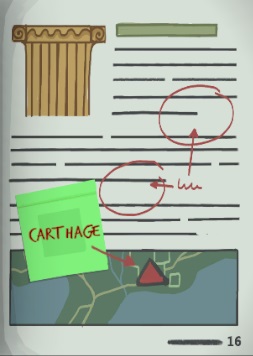
Here it happens to be on page 26 and referencing page 25, so we will look there now

As you can see the password is as expected, Scipio
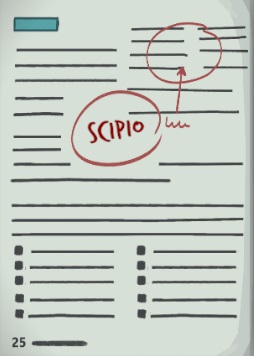
That extra red circle and arrow is distraction and scribble, ignore it.
Now we will target the password screen, as it says, with a double mouse click, or pressing Control and Tab (CTRL+TAB) at the same time. (Similar to ALT+TAB for switching between apps on Windows OS.)
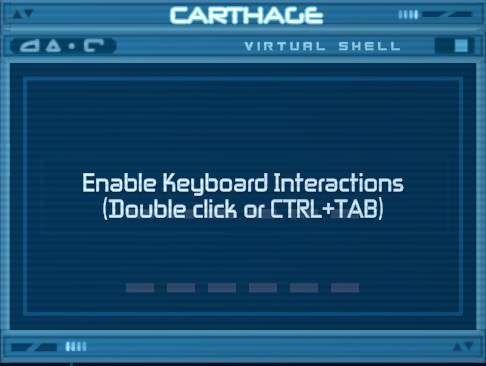
Type scipio and press enter. The shell should start to connect.
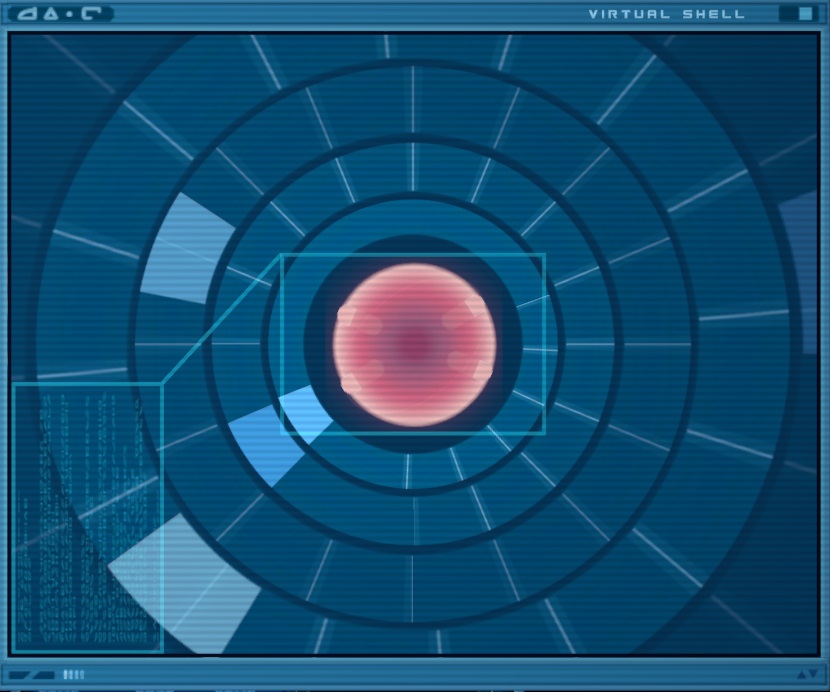

Now that its connected we can type vmap.carthage or vmap.sector5 to view it.
I zoomed all the way out for this so yeah its big.
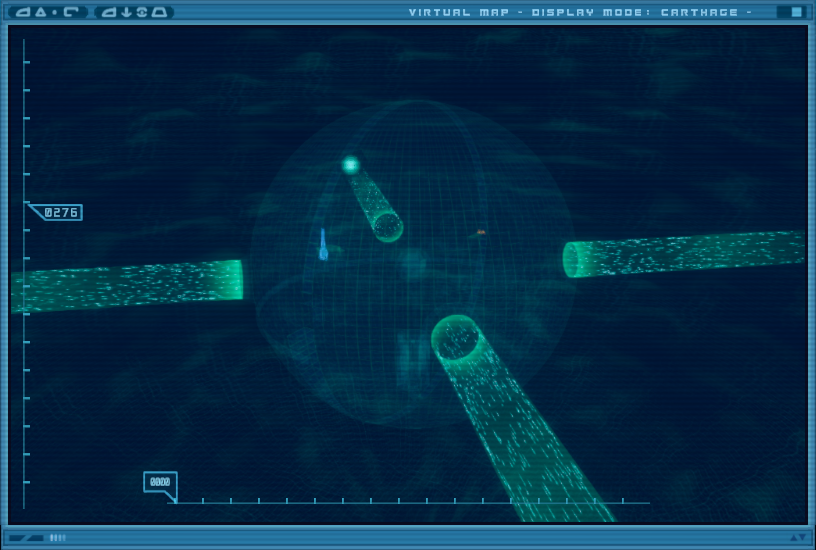
Screenshot from the show to show how it looks when fully zoomed out.
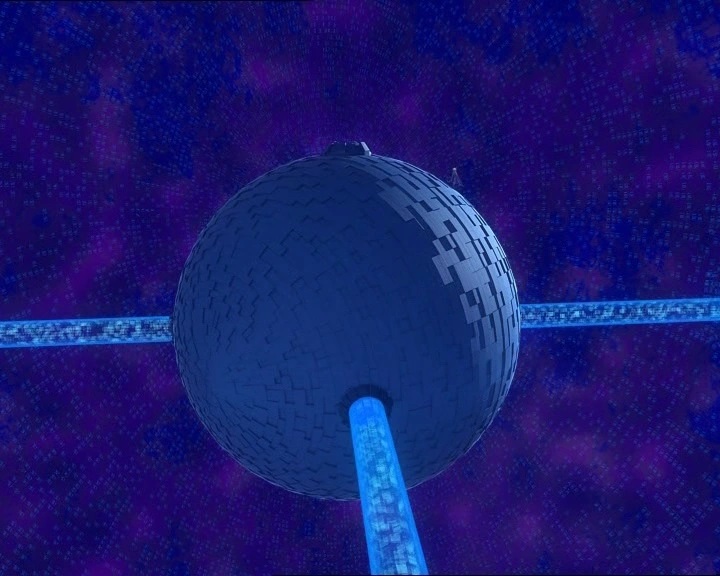
Those blue streams are the data streams and tunnels for each sector. These can be temporarily shut off when needed.
You'll notice theres only one tower in carthage. There is also the heart of lyoko on the bottom and the skidbladnir, if constructed, at the top. Lastly, the bridge is where you will get “carthage materialization codes” if needed, it has a terminal that characters can interface with.
¶ Entering Carthage
Lets get some characters in there and have a look around! Lets start a mission!
Select the “plan a mission” on radial.

Click “launch”
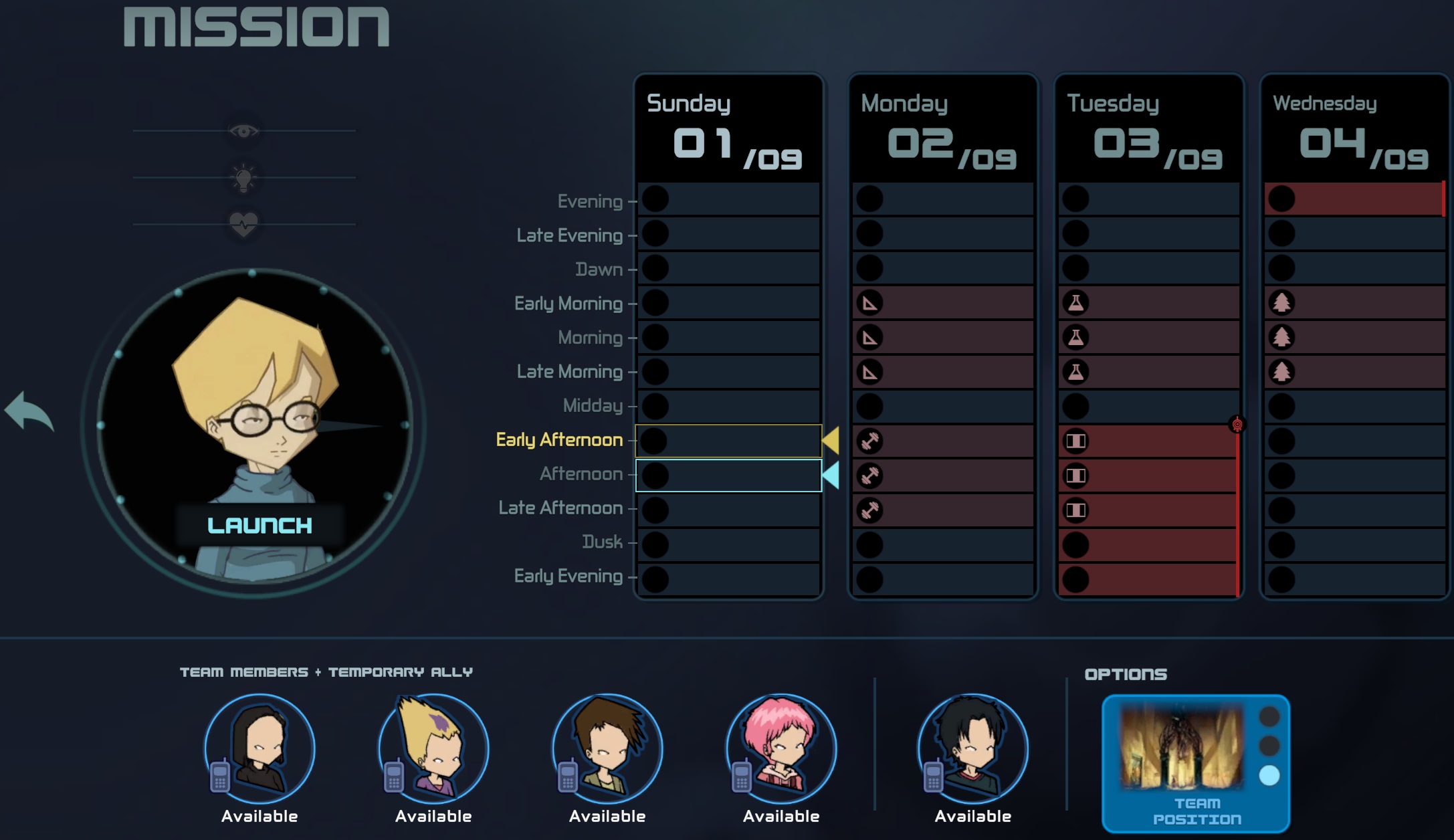
Depending on some settings in the game setup, you may have characters that are unavailable or stuck and cannot report to the scanner room. See phone for help.
Once the mission has started, lets virtualize them.
Optional - You may virtualize them directly to sector5/carthage if you have the virtualization codes enabled or discover them.
Optional - You can also virtualize them directly to sector5/carthage if you disable the safeties of the scanners. More detail on that further below.
For this example I will act as though I don't have the mater codes yet, and send them to the forest. I recommend sending them to tower 1 as it is the closest to the sector edge.
Now lets click in the comcard and click “locations” and send them to the shadow realm “Sector's End”. This might take a minute if you virtualized them too far away.

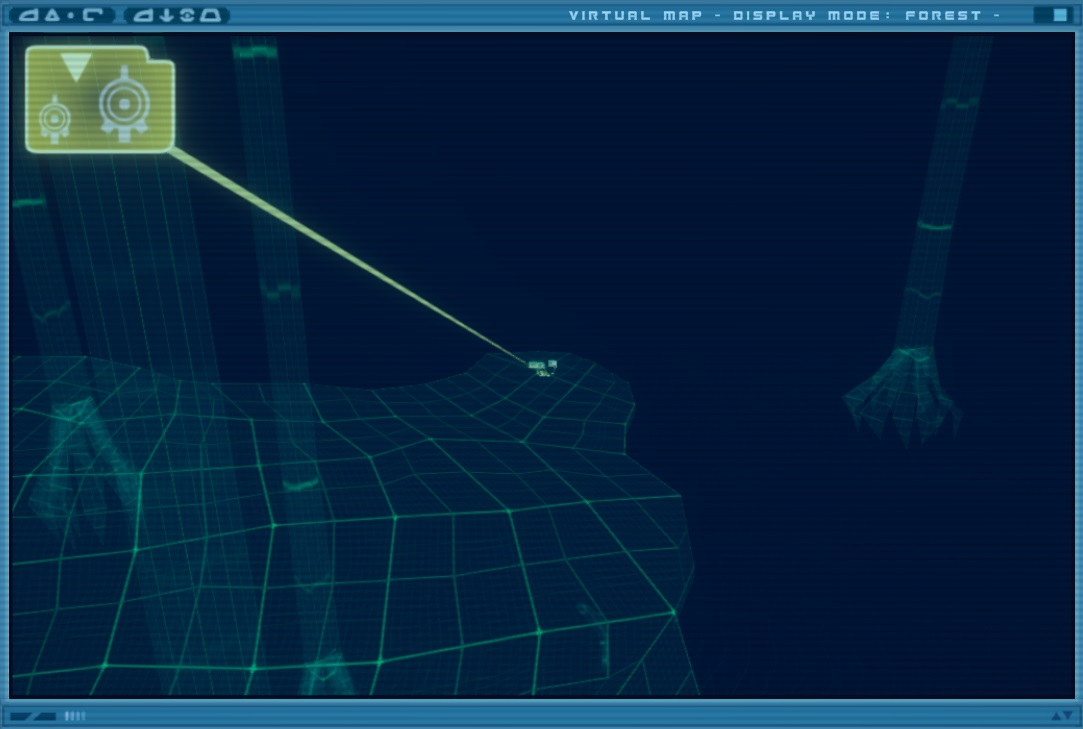
We are here so lets launch transp - The transporter program. (Note: If you already have transp open when your warriors arrive, use transp.exe instead)

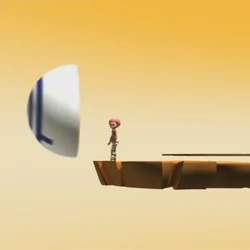
Doing this will also cause anyone inside the arena of sector 5 already to be moved to where your other characters were, essentially swapping them.

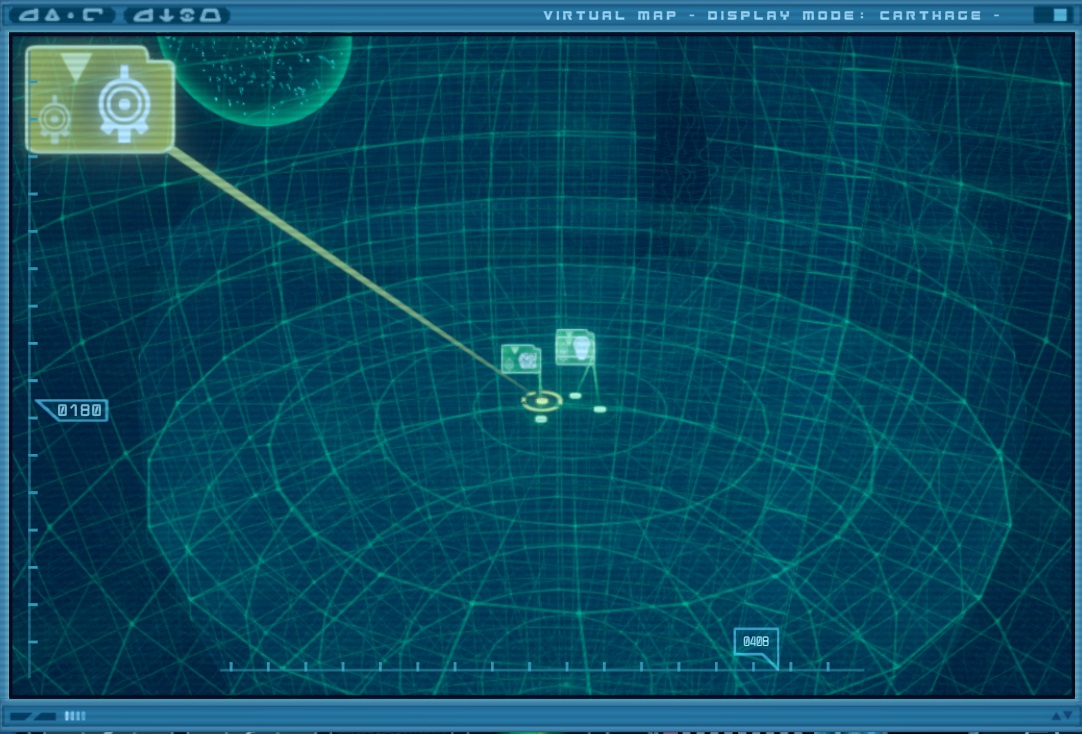
Now we are inside the arena.
¶ Optional Entry: Scanner Override
Another way to enter Sector 5 / Carthage (If you don't have the virt codes) as mentioned above is to disable the safety mechanism for the scanner. You can do this by leaving the supercomputer interface, going to the scanner room, and interacting with the junction box just nearby.

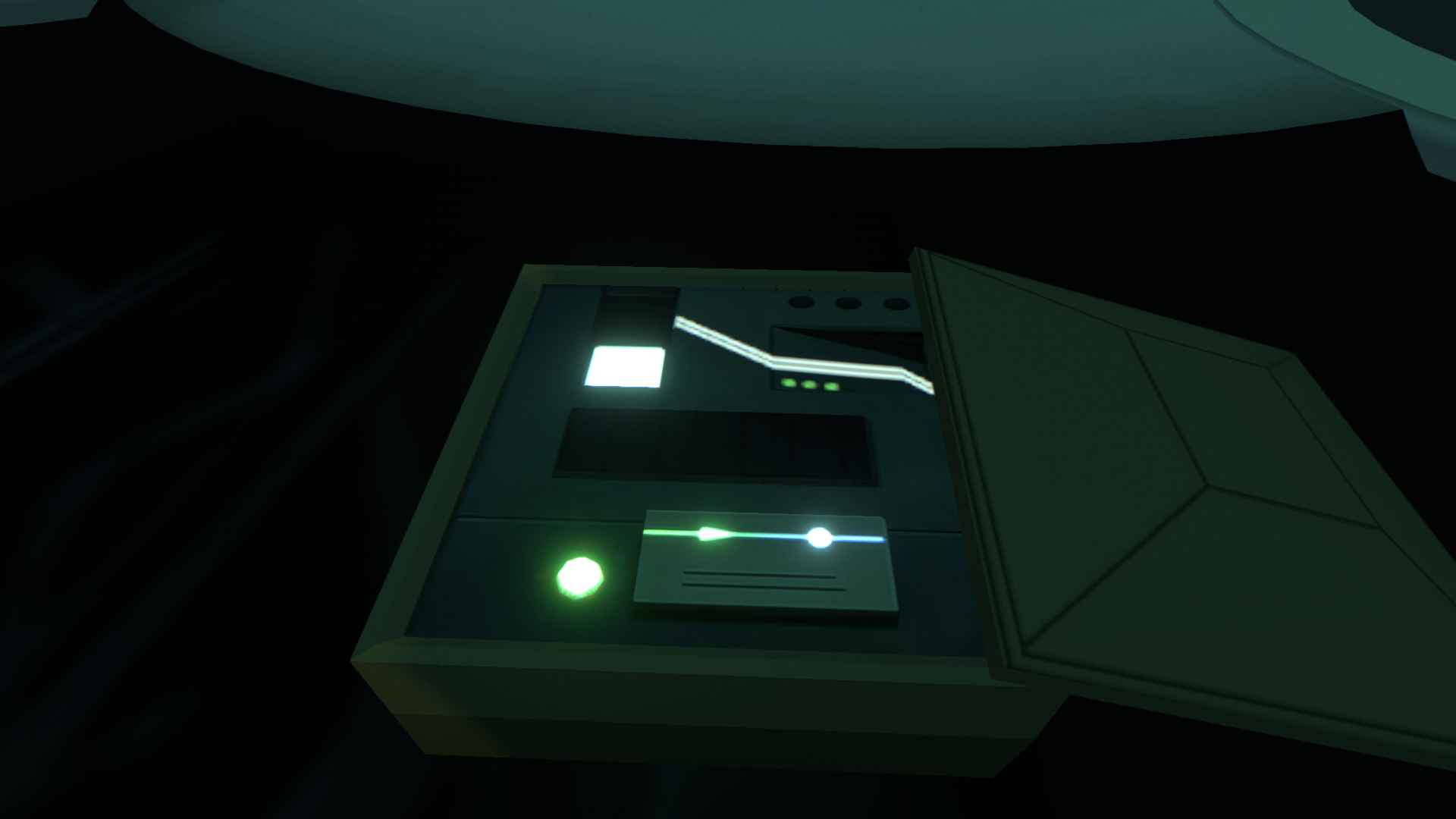
Interact with the logic circuit (the box with the arrow pointing into the circle) to turn it off.
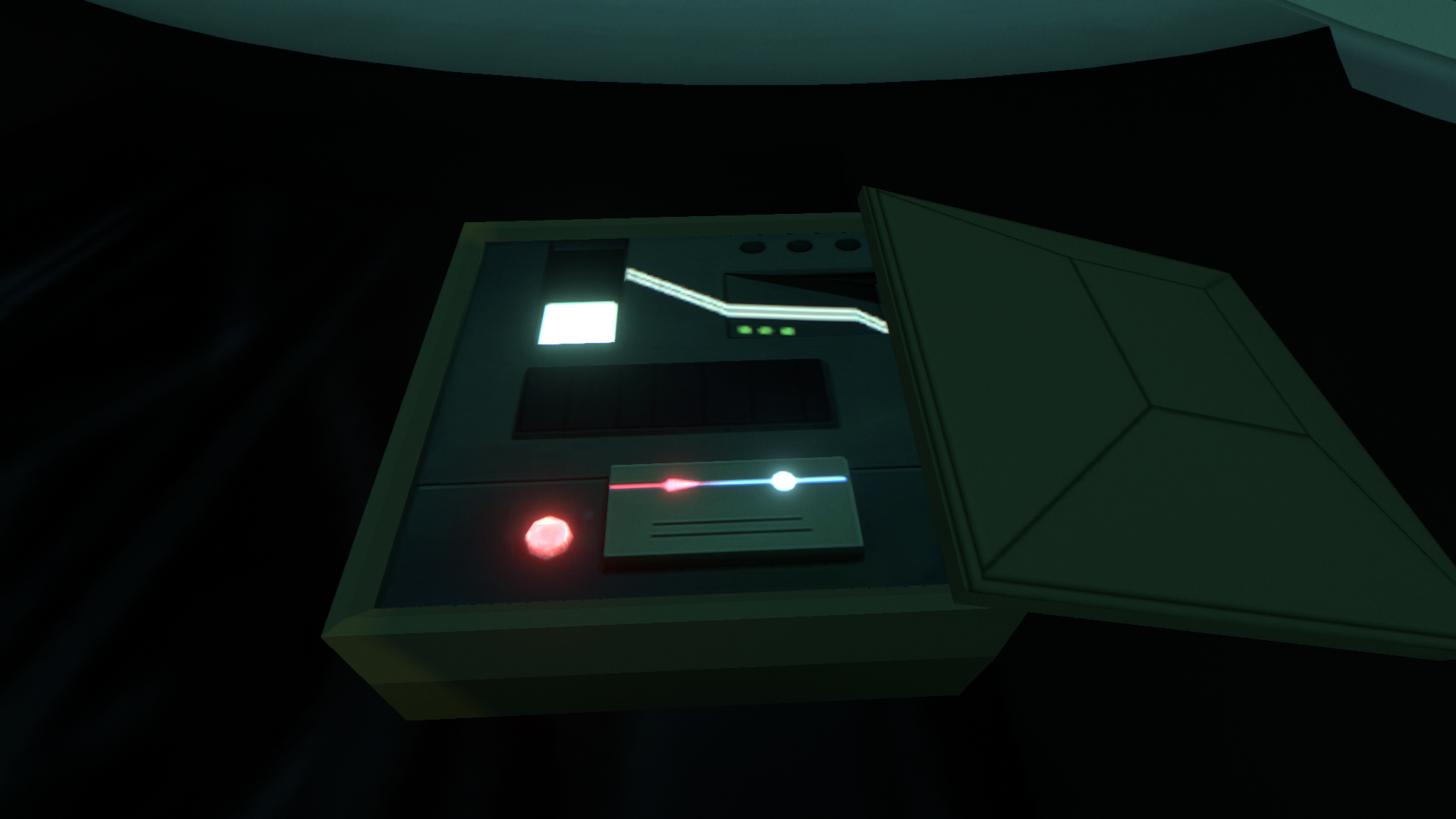
Then you can return to the computer, and virtualize the lyokowarrior directly to sector 5.

Do keep in mind, doing it this way is unstable, and will result in the Lyokowarrior's maximum HP and AP being halved. (Meaning you can't heal back above 50 HP, and Odd can't recharge above 4 AP) However, this does mean you can get the devirt/virt codes for Sector 5 much sooner. (And be sure to turn the Scanner safeties back on after you're done!)
¶ Carthage Maze
Next we can use the comcards to direct them to enter the maze if its active. For the sake of demonstration, mine is.
Select “Get in (maze)”

Three things to pay attention to here. The maze, timer, and comcards.
Below is the maze. If this is closed you can use carthage.sensors. You start in the center. The orange triangles are enemies.
You may pan the camera around with the arrow keys at the top left of the window. You may zoom in and out with the + and - buttons, I usually zoom in 150% but no more as its a little too close.
I wouldn't say its difficult but avoid xana's monsters (the triangles) as you get there. (If the Scyphozoa is enabled and is out of cooldown, it can appear here as one of the triangles, so watch out.)
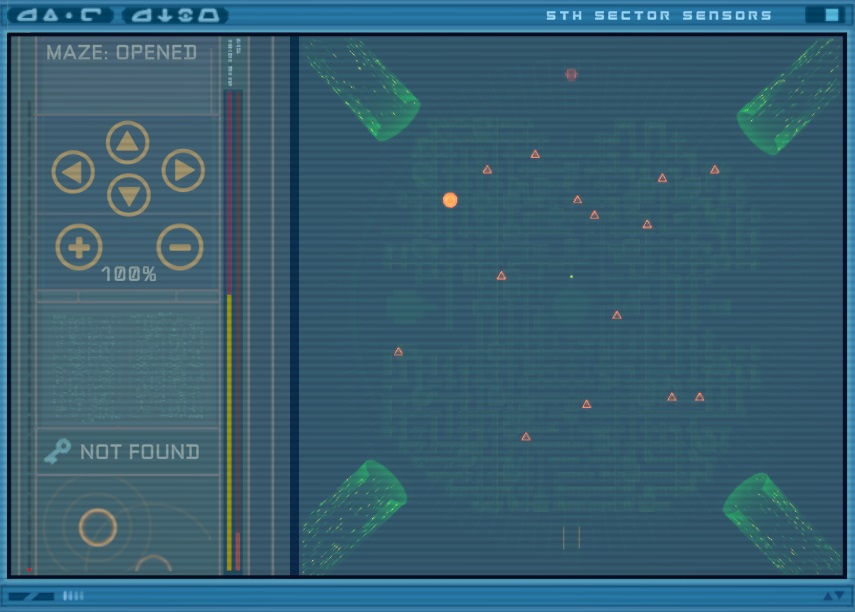
Maze Timer - The time you get depends on your set difficulty. For this demonstration, I was on ‘Relaxed’. In this difficulty, you get 6½ minutes to get to the Key. To open this window if it closes, use sensors.key while carthage.sensors is active.
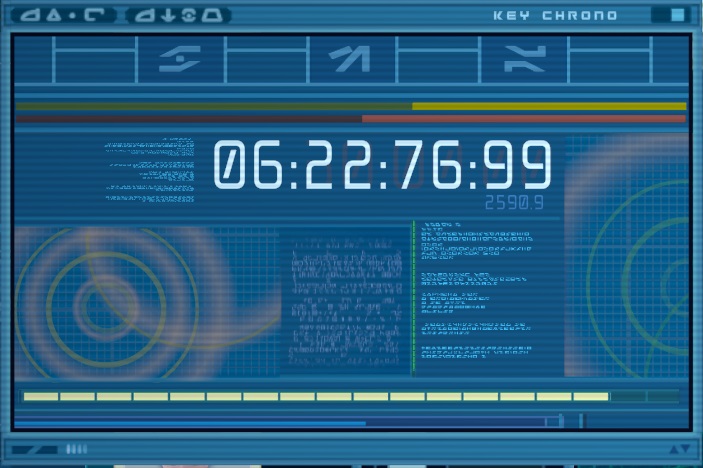
To navigate it you'll want to use the comcards on your warriors.

They will continue to move in the same direction until you press another one or the center circle button to stop.
You may watch the vmap as it shows the fog of war the warriors are dealing with when navigating and why its important to watch the sensors.
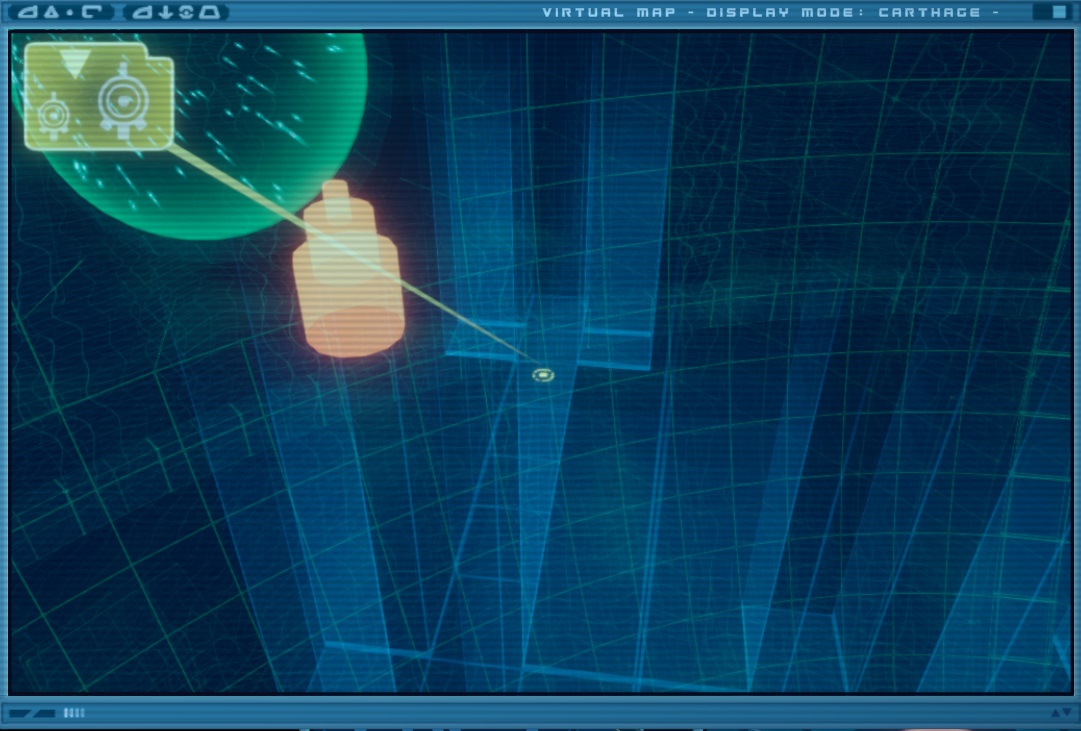
Once they touch the key the maze will deactivate and you can navigate around sector 5 freely.
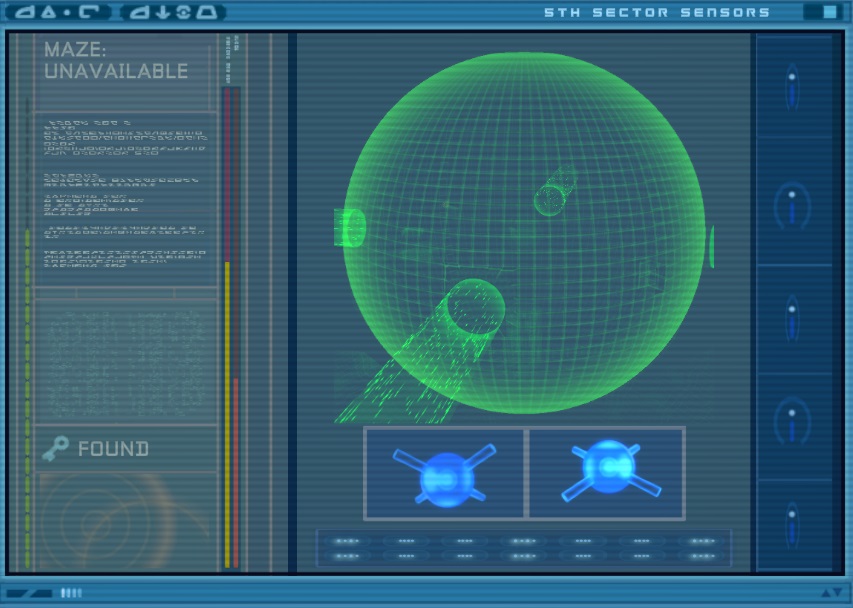
¶ The Tower
This is the only tower is Sector 5. It is not a Way Tower. However, it has basic tower functionality like entering Code: Lyoko, Exchanging and Analyzing DNA, as well as repairing it if need be.
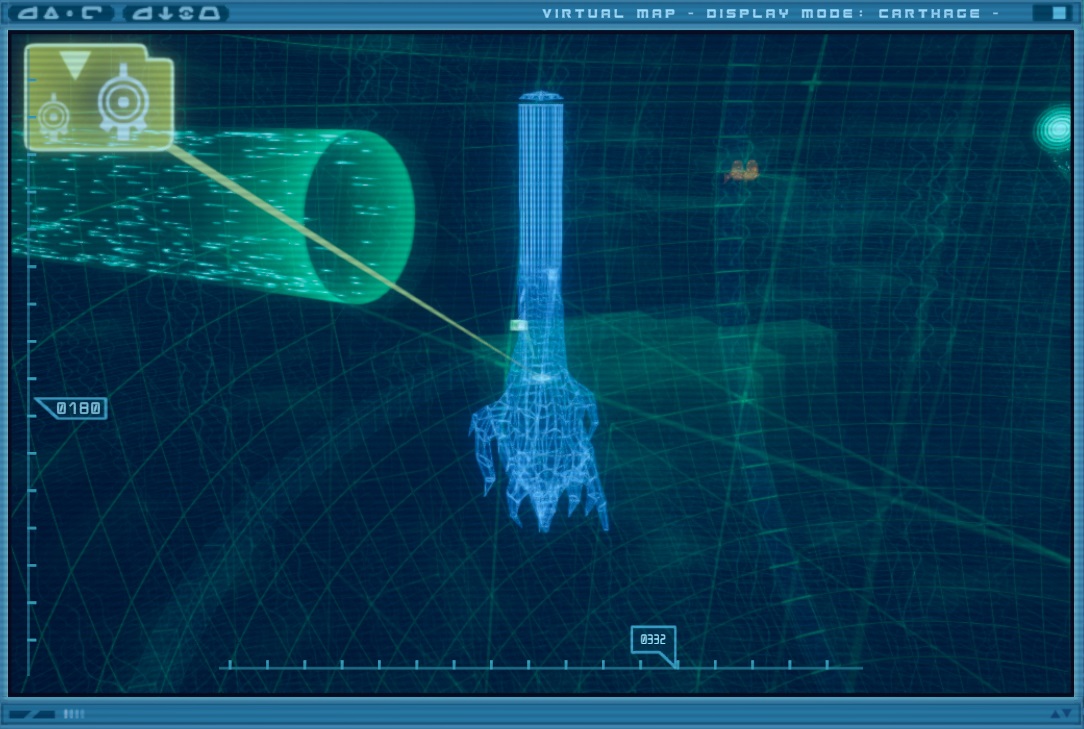
¶ Skidbladnir Garage
Presuming you have the garage and skid built, you may go here.
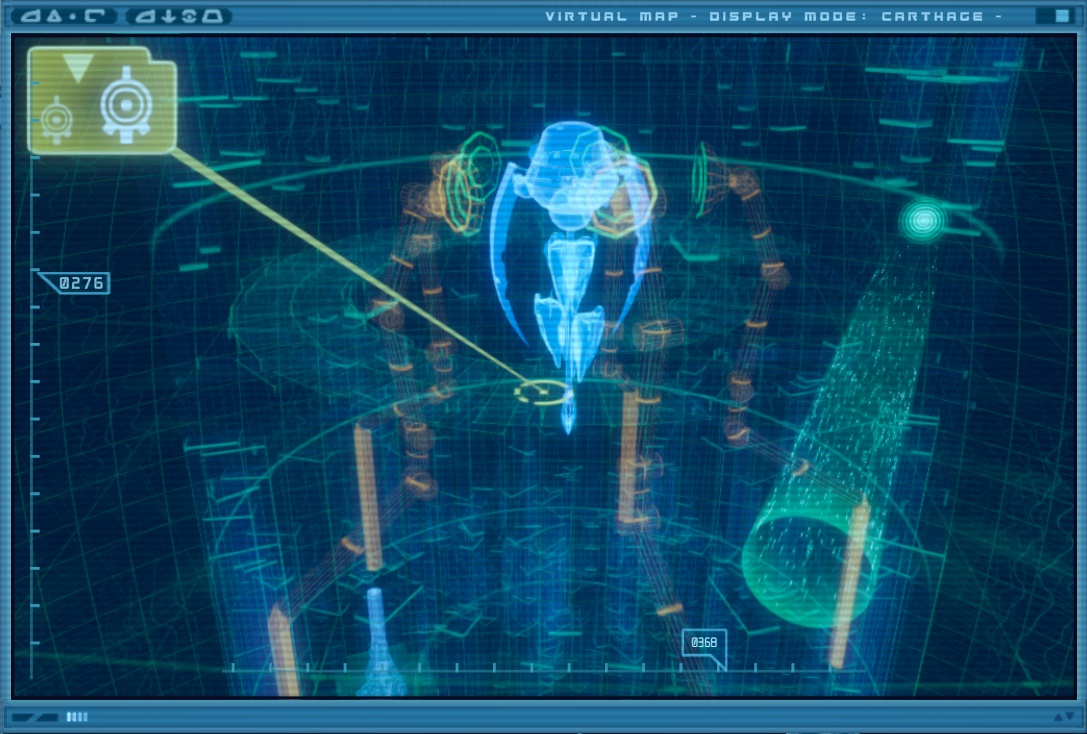
You may move to the pods platform.


Then you can select a pod platform to stand on for each character. There are 4 Navskids and 1 Cockpit.
If you wish to energize in and move the skid around, see Getting into Skid and follow the guide to learn how to move it.
¶ Bridge
The bridge has a special terminal that can access features unavailable anywhere else.
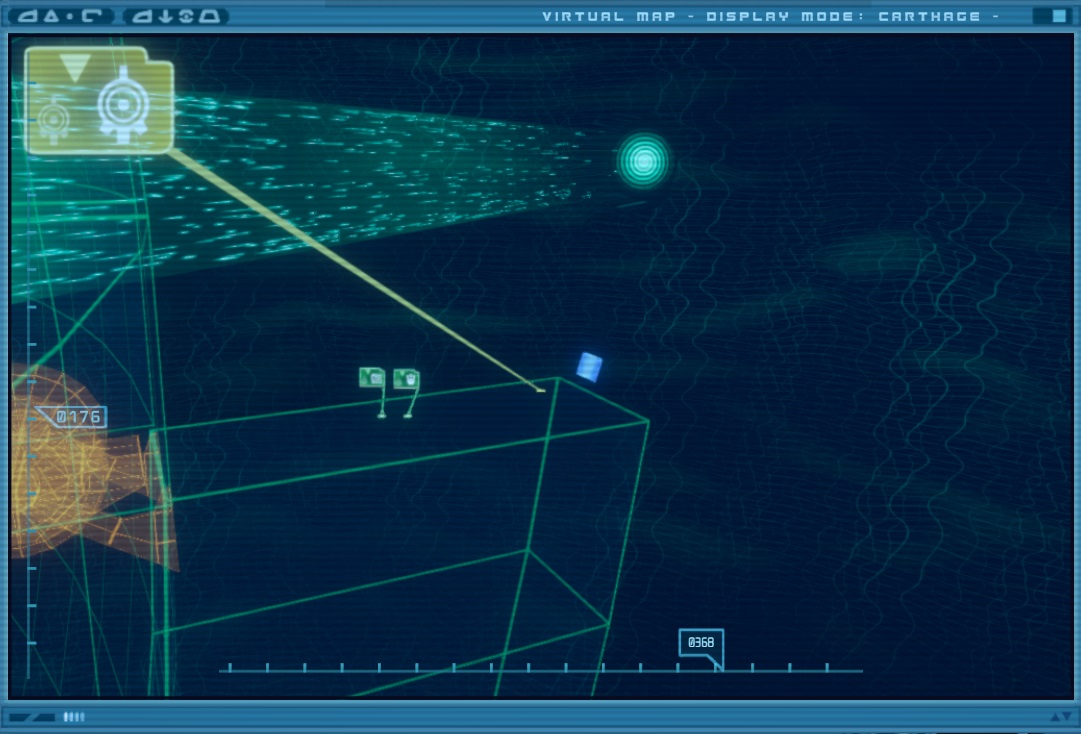
On the comcard select "actions" and then “use interface”

Here we have the options:
- Shutdown Interface - Exits the digital interface
- Retrieve Data - Lets you get the data for any warrior lost to the frontier, as well as other important but situational data.
- Recompile Overvehicles - Refreshes the cooldown for them. You cannot materialize the overvehicles with the interface open.
- Retrieve Devirt Codes - This will allow you to retrieve the devirt codes, allowing you to devirt from Sector 5. (After retrieving devirt codes, Direct-to-Carthage Virtualization codes are obtained with a kernel update, using the commands;
kernelthenkernel.update. Note this process takes time and will create an agenda marker as such.)
¶ Overvehicles
Materializing overvehicles in sector 5, or using the skid, will allow you to move around to new locations that would otherwise be inaccessible without “flight”.
Lets summon some overvehicles with that command. Typing just that will materialize each warriors unique vehicle next to the respective warrior. They are as follows:
Odd: Overboard
Ulrich: Overbike
Yumi/Aelita: Overwing

You may specify which vehicle you want to summon and to who with over<type>.<lwName>
Example: overwing.odd overbike.yumi overboard.ulrich (And it does not have to be these three characters)
These vehicles have a long cooldown when they are dematerialized that can be reset instantly by having someone use the sector 5 bridge terminal and selecting “recompile overvehicles”.
An overvehicle while materialized consumes 500 energy. 1500 total for all 3 to be present at once.
To dematerialize all vehicles type overvehicles.demater. This will select all. Otherwise you can use over<type>.demater to designate a specific one to dematerialize.
Let's board and explore. Select “actions" on the comcard and select an overvehicle. Each vehicle can only have two people at a time.
¶ Core/Heart of Lyoko
To view the Core of Lyoko use the command carthage.core.
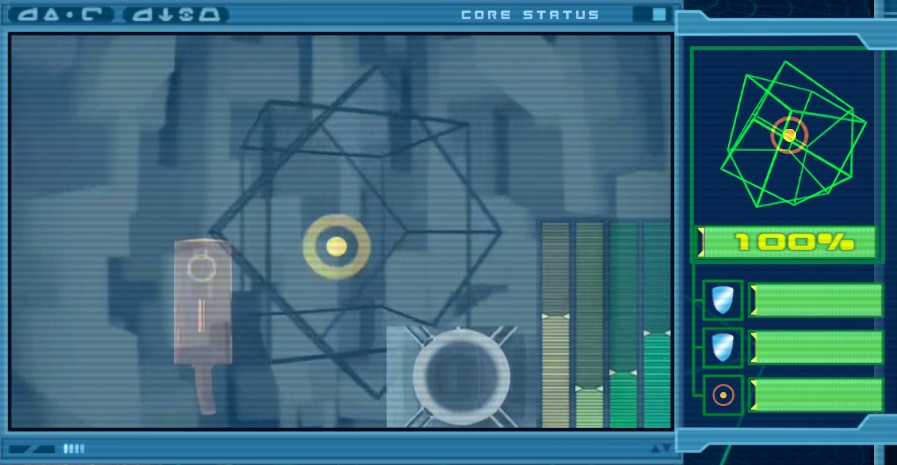
This is the heart. It has two shields and an hp bar. Once the hp bar is empty you lose all of Lyoko.
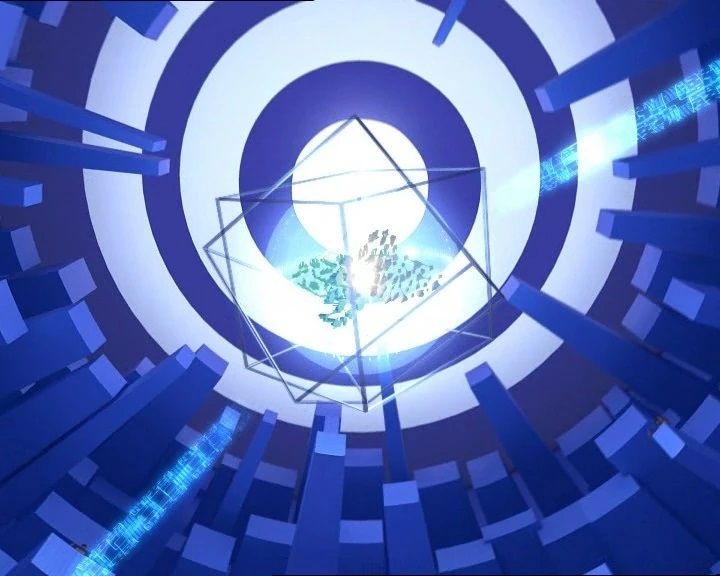
You may target this on the vmap with vmap.core.
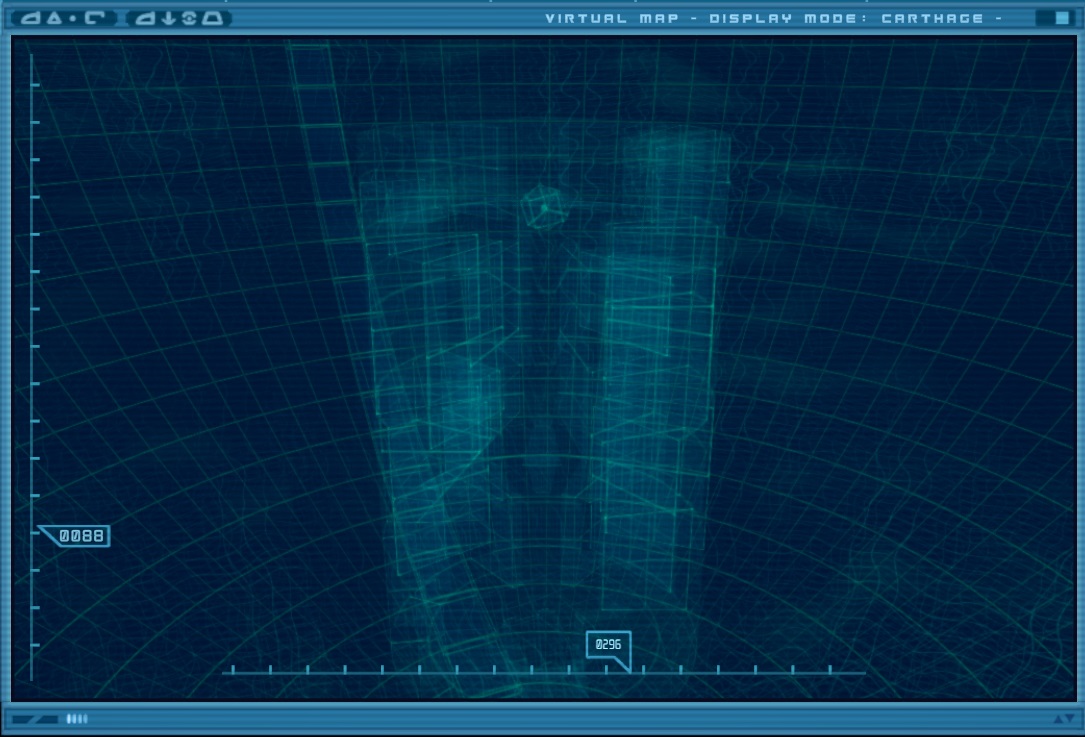
To move your characters there make sure they are on an overvehicle, you will see previously unavailable locations become available when you click “locations”. Next select “south pole”.

Once your characters move to the south pole select “actions” and “get in (core)”.

They will automatically get off of their overvehicles. Now select “locations” and “core (upper)”.

Once there we can select “action” and “teleporter” to teleport back to the arena.

Head back to the bridge and get on an overvehicle if you followed these steps. Remember, you can reset the cooldown of the overvehicles with the terminal on the bridge if you need to. (Be sure to dematerialize the ones already present though)
¶ Tunnel
First lets position our characters at the sector tunnel we want to use. There are 4 tunnels to chose from, each going to one of the 4 sectors: Mountain, Forest, Desert, or Ice.
On the comcard select “location” and “T - Forest” for this example.

The tunnel program is very useful to travel from sector 5 to any of the other sectors. This is mostly used for the skid traveling to get to the digital sea.
Start by entering the command tunnel.
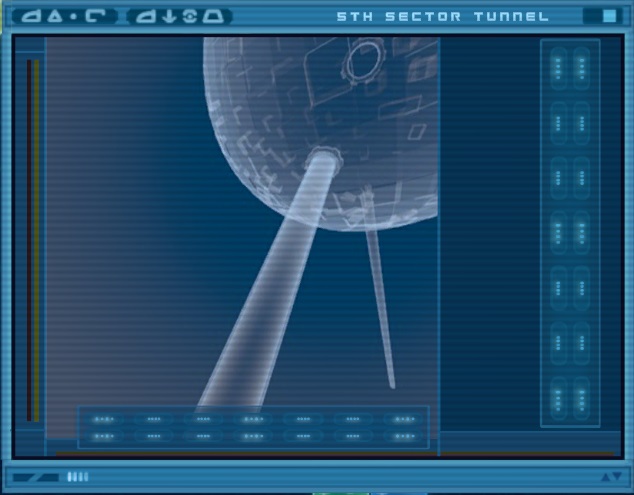
Now we can designate the sector with tunnel.<sector>.
Example: tunnel.forest.
We can confirm it's correct with the name under the blue data stream that has appeared.
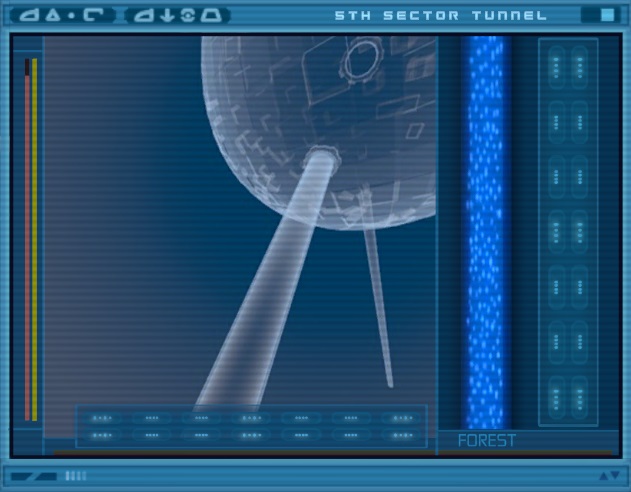
Next we will enter tunnel.exe to shut the data stream down for up to 60 seconds for the warriors to travel through it to the sector.
The timer confirms we have done everything correctly.

Now that the data stream is off for a little bit we can select “Actions” and “Get In (tunnel)”

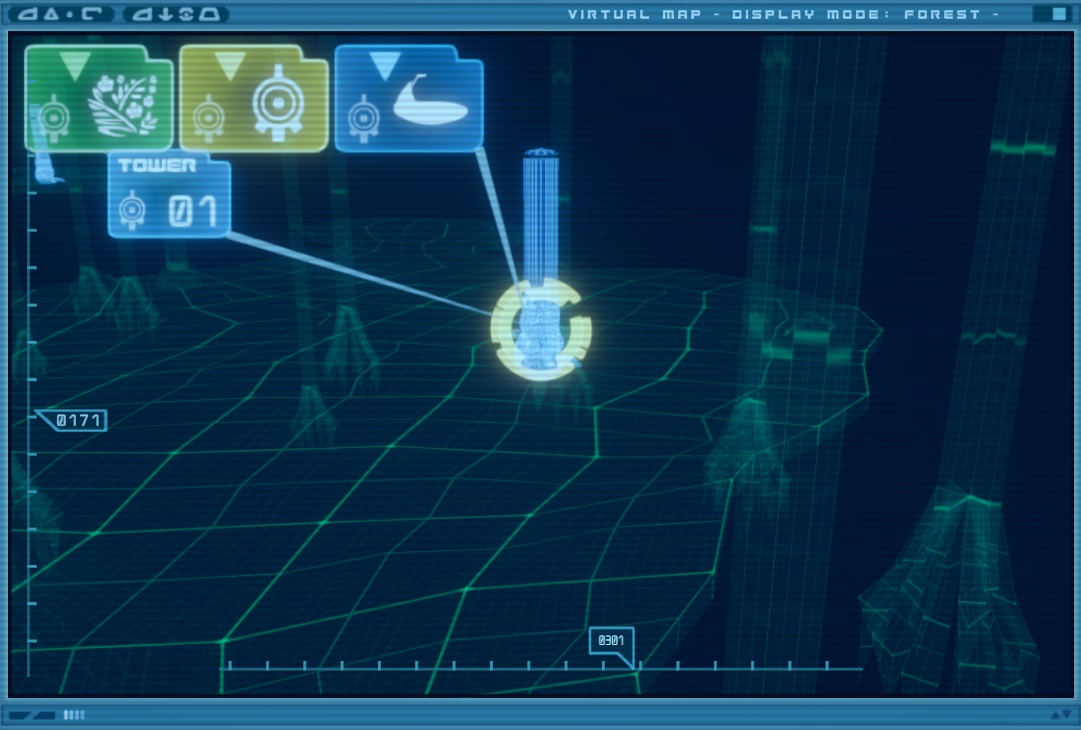
Your warriors should appear at the nearest tower to the sectors end. If you are using the skid, it will appear over the digital sea, ready to dive.
And that's all there is to navigating Sector 5 / Carthage.