¶ How to build Sector 5/Carthage
Requirement: Active connection to Lyoko
The guide will use carthage for all commands but you can use sector5 instead.
¶ Opening the Builder
Open the building window by using build.
Define which sector you wish to build: build.SECTORNAME.
Example: build.carthage
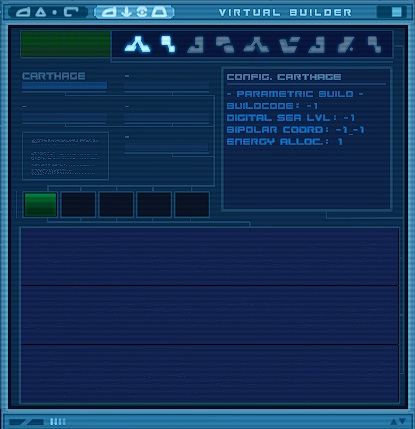
Take note of the variables on the panel.
They are the required parameters to build the specified structure, where it's -1 by default.
The order of definition doesn't matter as long as all parameters are defined.
¶ Finding the build parameters
Open the Lyoko Build Codes window by using buildcodes.
This is where you find most values for Sector Building.

⇒ Define the Buildcode
You find Carthage's buildcode on the right side of the buildcodes window.
To enter it, use SECTORNAME.code.BUILDCODE.
Example: carthage.code.87C95A.
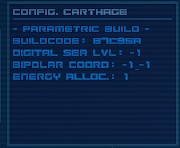
⇒ Define the Digital Sea Level
Digital Sea Level must be a number between 300 and 600
To enter it, use SECTORNAME.sealevel.NUMBER.
Example: carthage.sealevel.333.
⇒ Define the Bipolar Coordinates
As Carthage is the Main Sector of Lyoko and located in the center,
the Bipolar Coordinates are X = 0 and Z = 0.
To enter it, use SECTORNAME.bipolarcrd.X.Z.
Example: carthage.bipolarcrd.0.0.
⇒ Define the Energy Allocated
Check the required amount from the Energystat window.
Open the Energystat window by using energystat or click on “Remaining Energy” in your Terminal.
Display the values with “Display Values”.
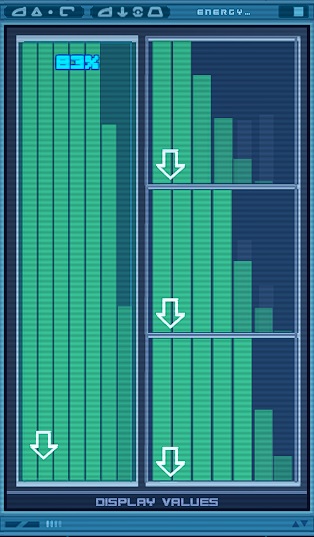
As Carthage is the Main Sector of Lyoko, the value is found as Main Sector.
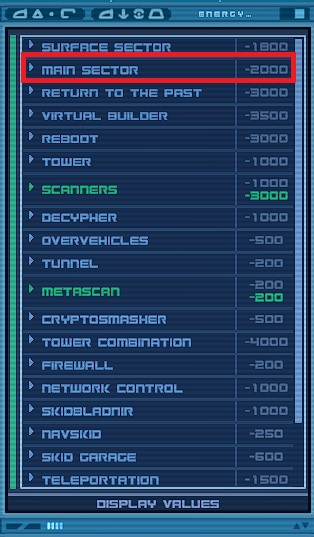
To enter it, use SECTORNAME.allocate.ENERGYVALUE.
Example: carthage.allocate.2000.
¶ (OPTIONAL) Adding the maze
To re-create the Maze in the new Carthage, use build.maze.
This adds some extra time blocks to the build.
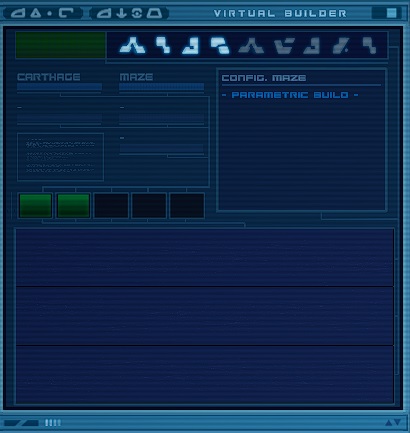
¶ Simulating the build
Use build.sim to simulate a build, and check if all parameters are defined correctly.
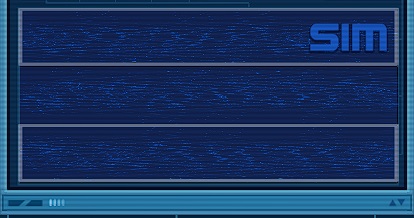
If there's an error, re-check the variable mentioned in the error.
After a successful simulation, the Virtual Builder will display "Ready".

Start the compilation process by using build.compile.
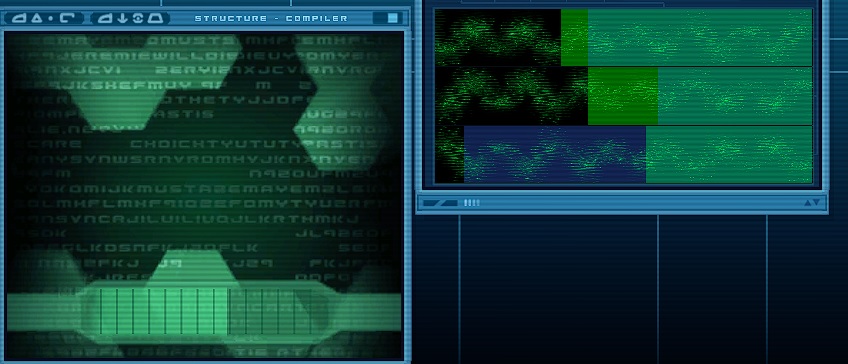
Use the clock to skip time and finish building.



¶ Finish the building
Once the compilation has finished, execute the build by using build.exe.
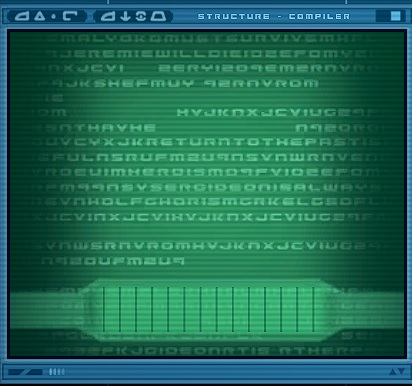
If you want to see Carthage being built, you can use the virtual map (vmap) for that.
Open Virtual Shell Connection window: carthage
Enter Virtual Shell Password: SCIPIO
Select Carthage on the Virtual Map: vmap.carthage
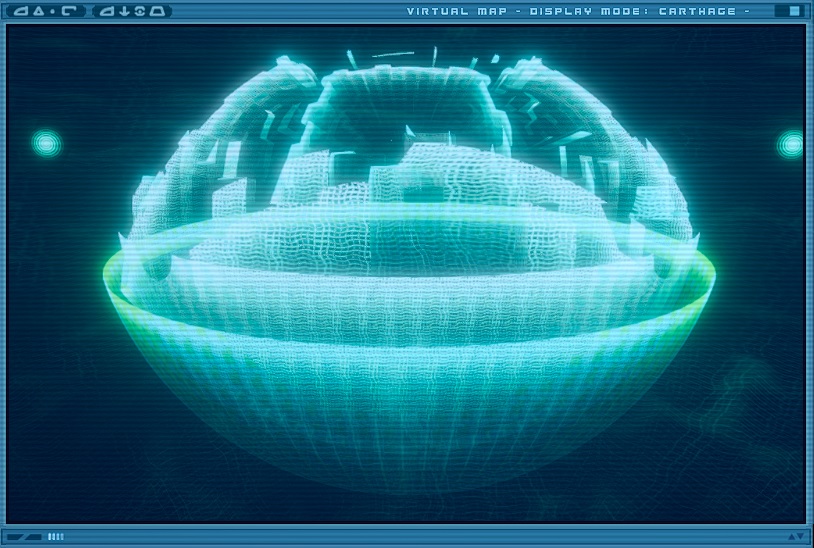
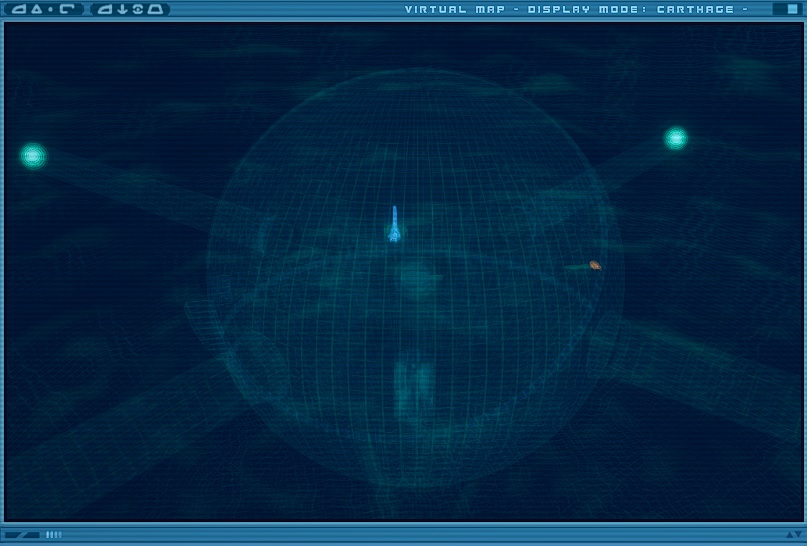

Congratulations, you've built Carthage!
¶ Pro-Tip:
Building Carthage will generate devirt and virt codes for the sector. (If you can neither virt nor devirt into carthage after this process, run a kernel update.)