¶ How to Virtualize Warriors
Requirements:
1.) Active connection to Lyoko.
2.) Mission Started OR Xana attack.
This is going to cover transferring, scanning, virtualization, diffvirt, and devirtualization.
This guide and others will use Variables in the commands. For example virt.<lwName>. The arrow brackets are indicating the contained phrase is a variable and shouldn't be entered exactly as seen. Instead, the variable name should be replaced with what it expects. In this example <lwName> means “Lyoko Warrior Name” in short hand. So this means we can replace it with Aelita, Odd, Ulrich, Yumi, William.
Other examples of this might be vmap.<Sector> where it expects Sector5/Carthage, Mountain, Desert, Forest, or Ice. Which can be followed on with vmap.<Sector>.<towerNum> which can range from 01 to 10, taking you exactly to what you want to see.
¶ Confirming Locations
It's recommended to verify the location of the Lyoko Warriors (LW's) by right clicking for the menu and checking the top right.
Each Icon next to their picture represents their situation.
A phone will indicate they are occupied/distracted by someone and need help.
A cylinder represents the Scanner room.
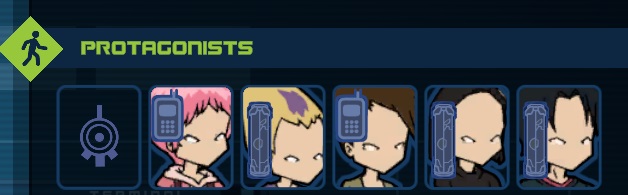
If you find an LW whose icon isn't the scanner icon, see the Phone usage guide.
Optional - The Immersive Way
You may also open the Global Map gmap program and using the Telecom gmap.telecom script.
This is to make sure they aren't stuck due to someone keeping them from reporting to the factory. Distracted LW can be identified with an orange overlay.
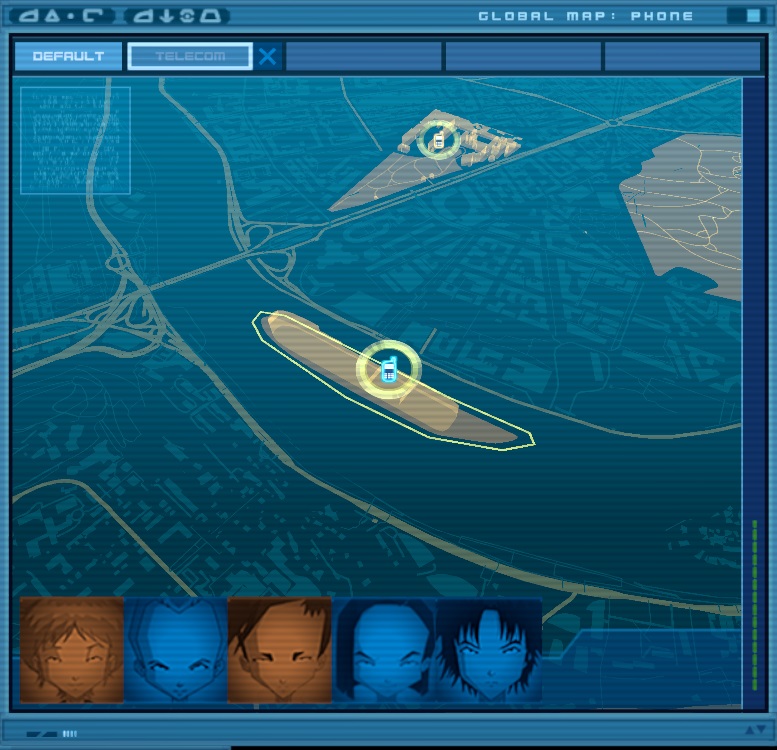
If you find a LW that's icon is orange, see the Phone usage guide.
¶ Virtualization Protocol
Here we will basically “upload” the characters to lyoko.
¶ Transfer Protocol
Now that the LWs are in the factory's scanner room, launch the transf program.
This will move the blue bar at the bottom up to show its initialized.
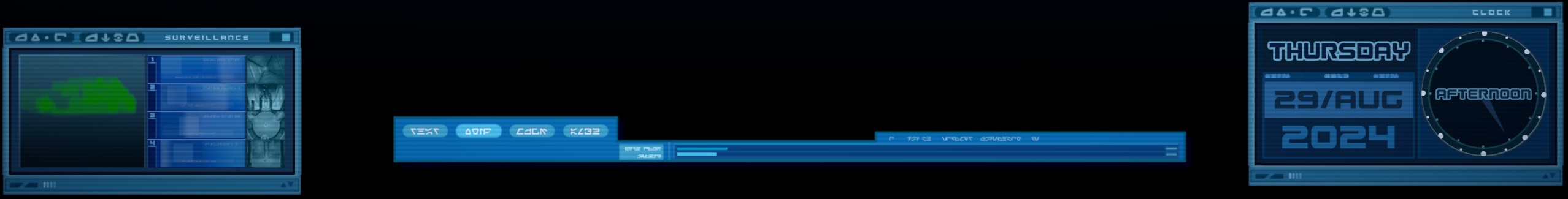
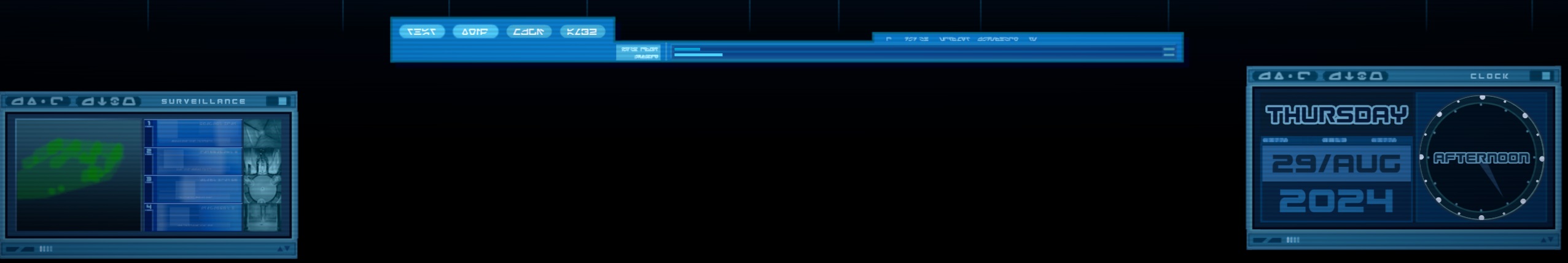
Optional - Launch the scanners program to monitor their status.

We can continue with the transf program followed by the .<lwName>script. Their card will be displayed, confirming they are in the scanner room.
Example: transf.Aelita

If you launched the scanners program you will see Scanner 1 fully occupied. They will enter from left to right.
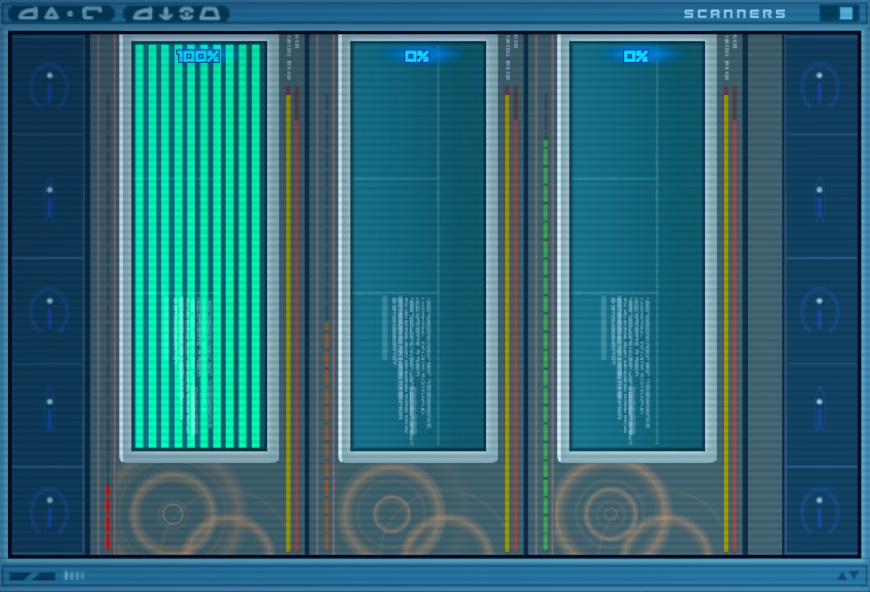
Close transf by entering it in the command window, alternatively type scan to close transf and launch the scan protocol at the same time.
¶ Scanning Protocol
Enter the scan command if not done so previously. This will also launch the link program.
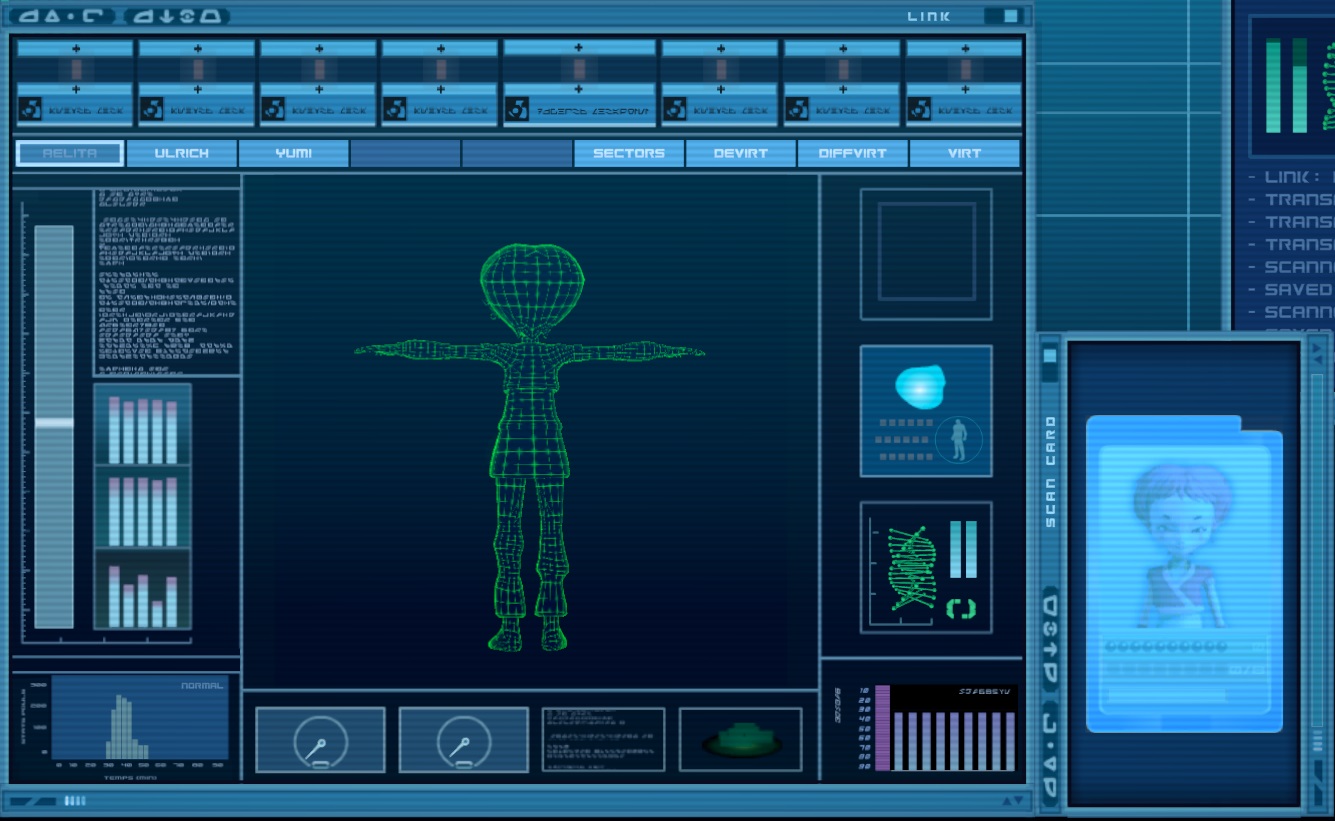
Enter the scan.<lwName> command for each LW name you have initiated the transfer protocol with. Their names are in the top left of the link window if needed for reference.
Example: scan.Aelita
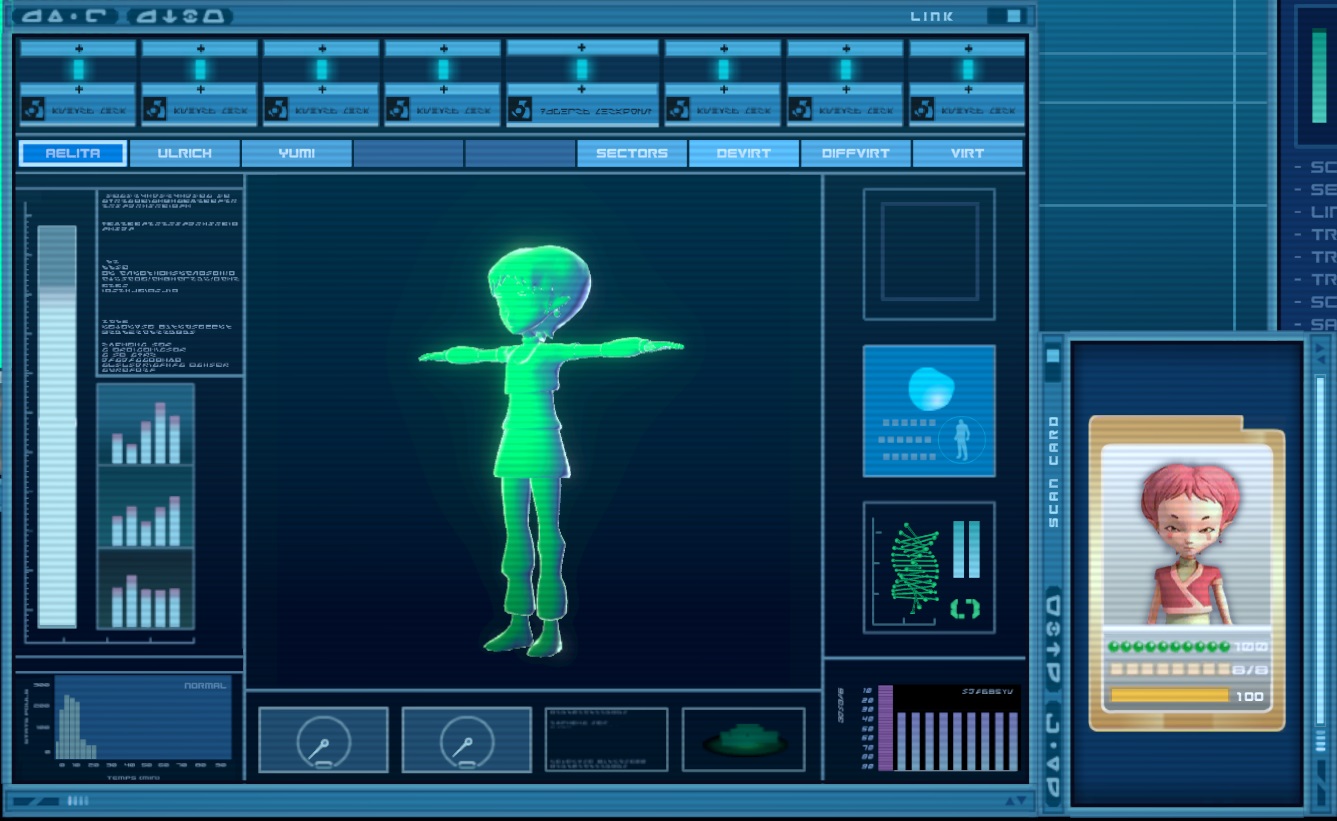
Once complete you will see their card is fully highlighted after a few seconds of scanning.
You must wait until the scan is finished to start the next scan.
¶ Virtualization
Enter virt command to launch that script for the link program.
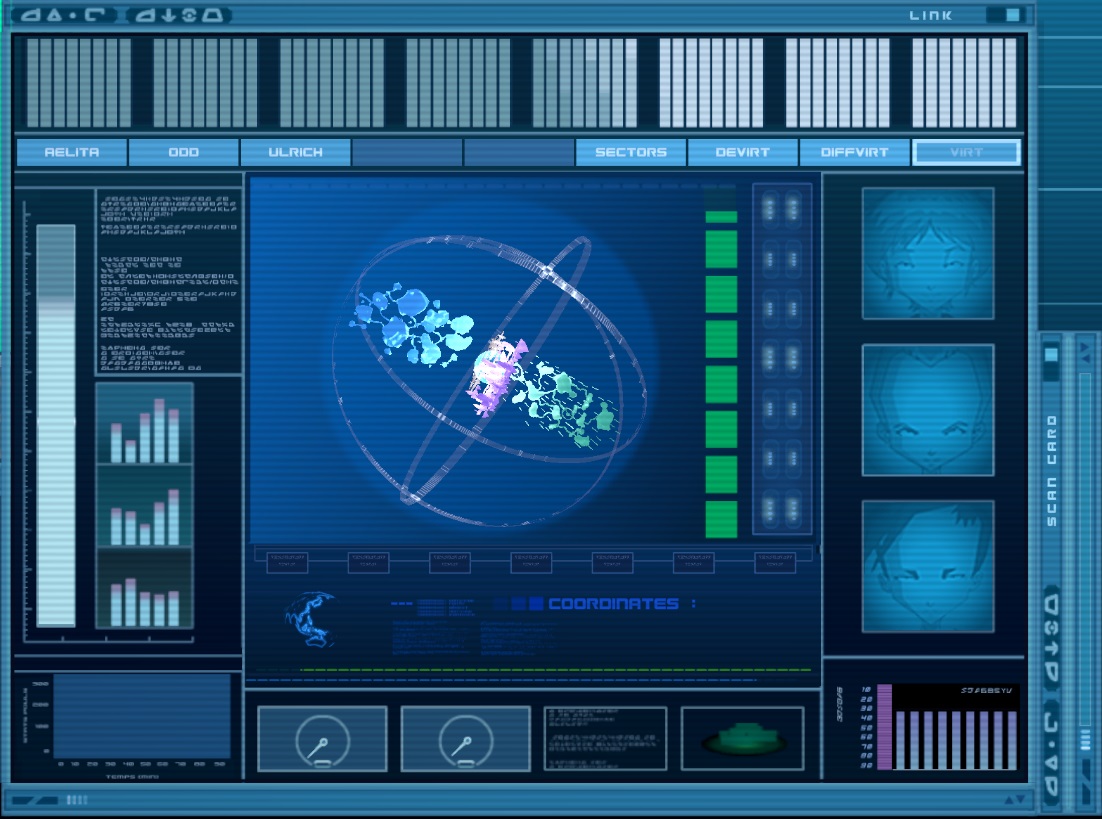
You will need to know where you want to send them. If there is a Xana attack see superscan for the location of the activated tower.
Alternatively you can launch vmap to check out locations.
Next you'll want to select a destination. You have multiple methods to do this:
- Select the destined sector and a non active tower number.
Example:virt.to.forest.1 - You may also use coordinates to select a destination.
Example:virt.to.forest.123.456 - Virtualizing to Carthage:
virt.to.carthageorvirt.to.sector5(Note: This requires virtualization codes for Sector 5 first) - You may virtualize to a LW who's already on Lyoko.
Example:virt.to.Odd - If the skid is built you may virtualize there:
virt.to.skid

You will now see the designated location has been filled out as “Forest Tower 1”
Run virt.exe to initialize and complete virtualization. This will launch the vmap and communication cards.
¶ Differed Virtualization
Differed virtualization (diffvirt in short) is an alternate and quick way of virtualizing at most 3 LWs at the same time to a LW who is already on Lyoko.
To do so, you simply need to type diffvirt. Doing so will open the link with a timer.
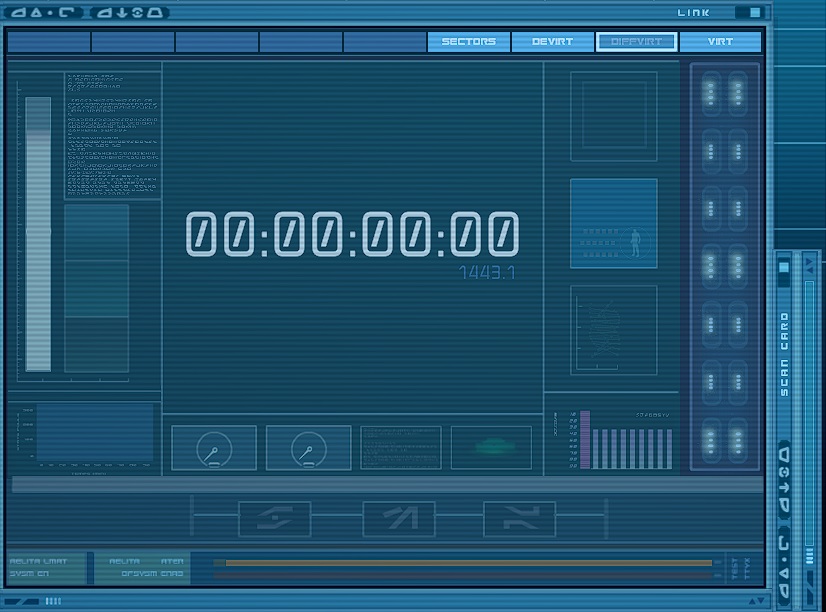
Now you may select up to 3 LWs you want to transfer by repeating diffvirt.<lwName>
Example: diffvirt.odd, diffvirt.aelita, diffvirt.yumi

After that, type in the number of seconds for the cooldown of the diffvirt (must be between 10 seconds and 180 seconds)
Example: diffvirt.10
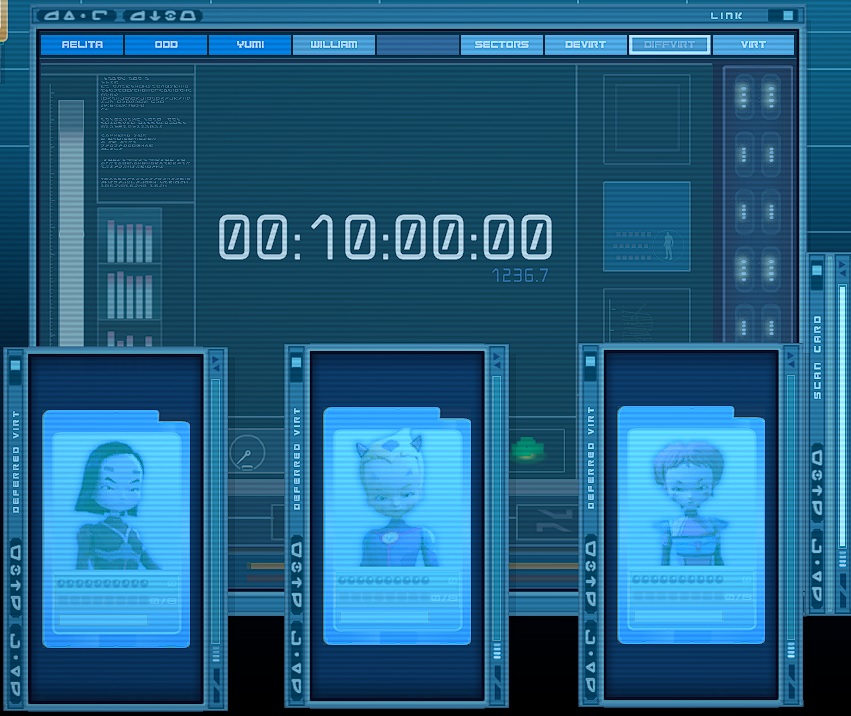
Finally, launch diffvirt with diffvirt.exe.
After the countdown ends your LWs will be virtualized next to the LW who's already on Lyoko.
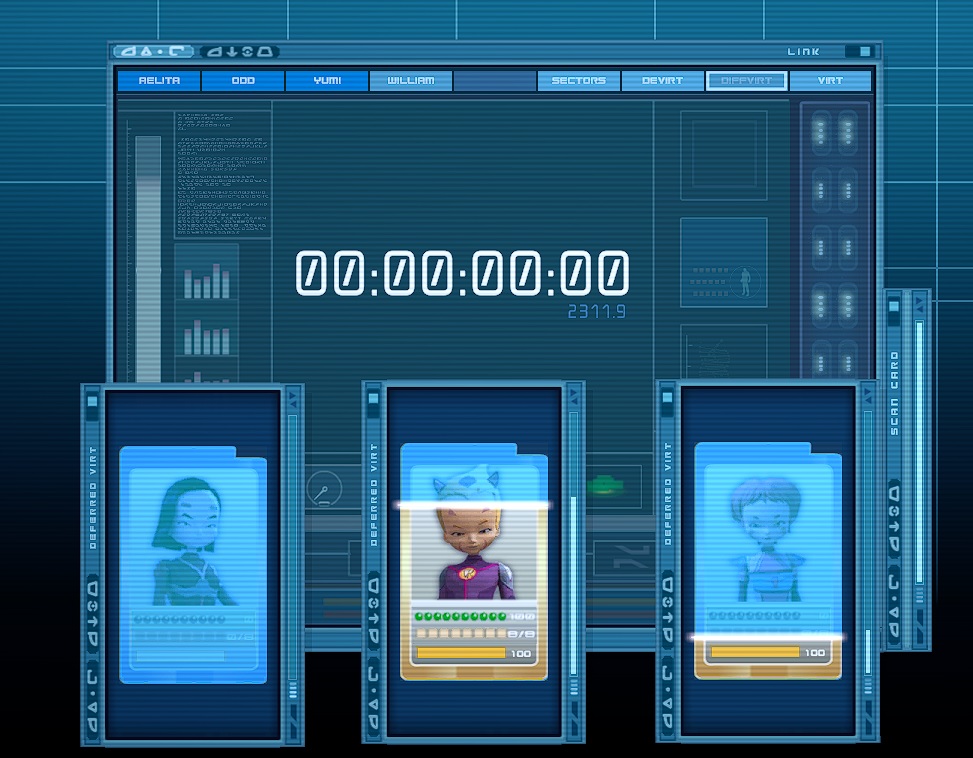
¶ Follow-on Scenarios
Vmap & Navigation and Movement
Accessing Sector 5
¶ Devirtualization
This section will go over Devirtualization to get LW's back to reality and out of lyoko.
¶ Devirtualization Protocol
Start with the devirt command to initiate the link program and the devirtualization script.

Do not devirt Aelita If she has a warning saying “earthcode.needed” see “Code: Earth”.
Do not devirt anyone with a “Deadly devirt" status.

Next select the LW you want to devirt with devirt.<lwName>
Example: devirt.aelita(when earthcode is not needed)

Their card will show up for a second and start to “unload” and fill the scanner. This can be observed if you have the scanners program up.
Once you have designated the LW's you wish to devirtualize, run devirt.exe