¶ Megascan
Requirements:
1.) Active connection to Lyoko.
Megascan is the overhead program that runs Superscan, Monoscan, andHyperscan.
This is indicated by the “megascan” program in energystat consuming more power when they are actively running or not.
The title megascan can be seen when doing a combined mode transm execution and it displaying 4 towers at once.
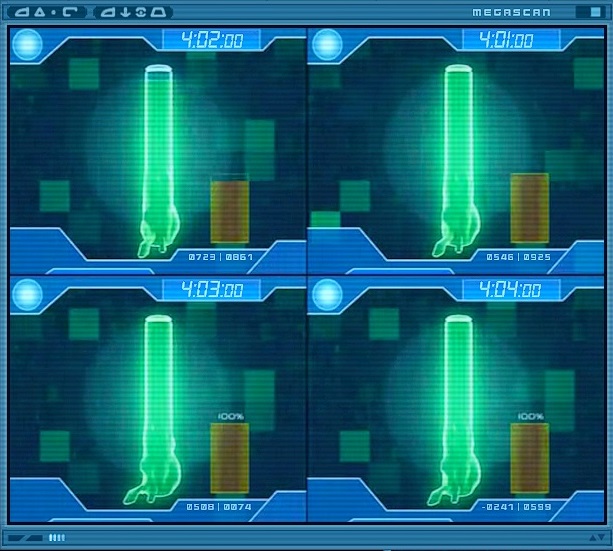
¶ Superscan
The superscan actively monitors all towers for activations and automatically targets and scans towers when designated by other commands like transm.exe.
It may be manually opened with the superscan command.
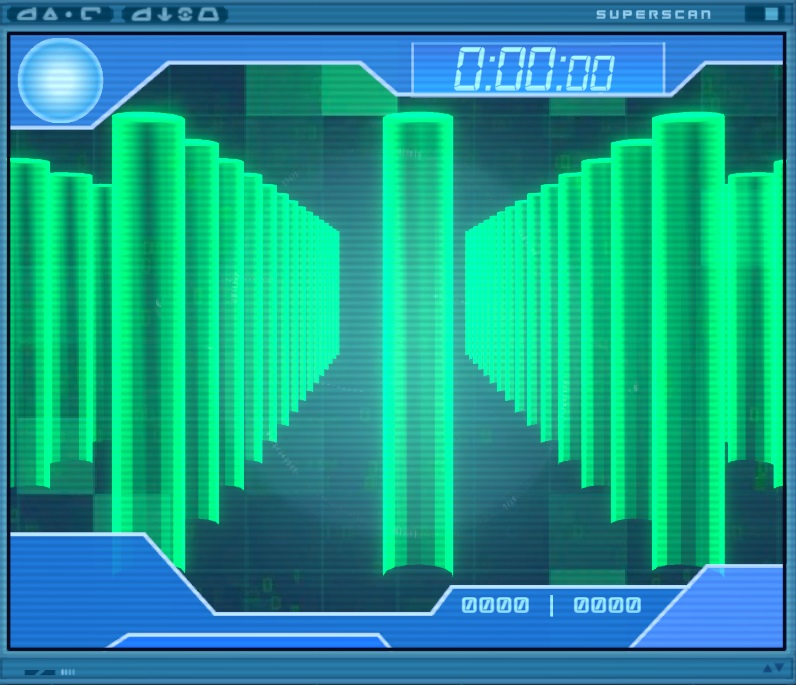
This will scan all towers in all sectors and monitor them all at the same time, unlike the monoscan that only checks one tower at a time and only runs when executed.
When Xana activates a tower, superscan will automatically open and locate it.
The code at the top can be read.
The first number indicates the sector the tower is in.
0 = Sector 5 / Carthage
1 = Mountain
2 = Forest
3 = Desert
4 = Ice
The second number is the tower number (01 to 10).
The third set is the replika tower number, usually not needed or used.
Example below: 1:03:00 is Mountain(1), 3rd tower(03).
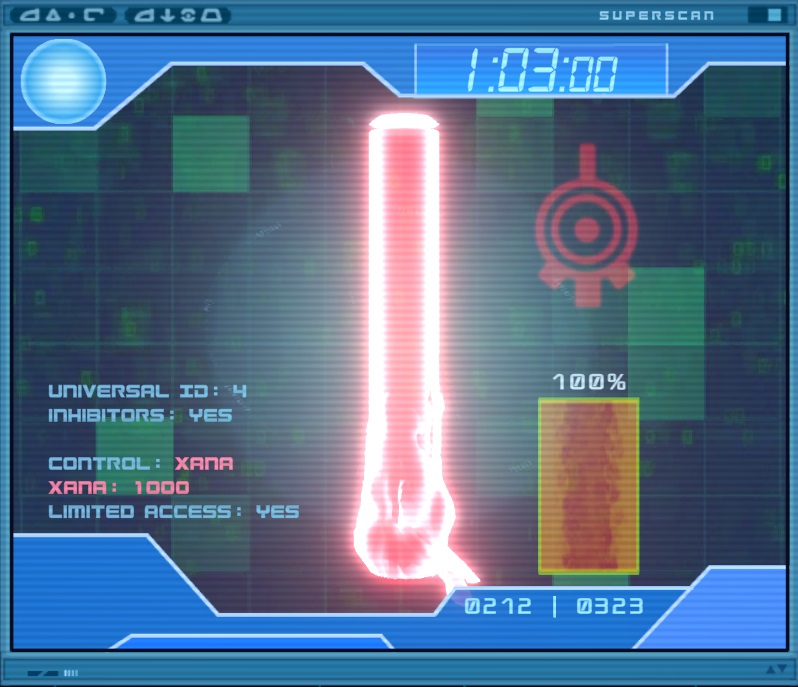
Once a tower is focused on the superscan, there are several stats.
Color - Is described in pictured examples below.
GUI Locator - The clickable blue circle in the top left will open vmap and target the tower.
Universal ID: <number> - Every tower in lyoko is uniquely identified with this number, regardless of sector or tower number in relation to the sector. This isn't used for anything specific.
Inhibitors: <Yes/No> - Shows if they are active or deactivated. You may need to confirm this for Decrypting Franz Diary.
<contesting name>: <energy> - Not displayed above, would be the blank space between inhibitors and control. This would show Xana trying to take over a tower you have activated. An example picture is below.
Control: <name> - Shows who is currently controlling the tower. This can be Xana, Jeremy (You), Franz.
<controlling name>: <energy> - These are variables depending on who is controlling the tower and how much energy they have allocated to the towers activation. This can be described more in transm.
Limited Access: Yes - Only displayed by Xanafied towers.
Decipher: <percentageNumber> - Displays the percentage number for how far you are along in cracking Franz Diary.
Way: <sector><towerNum> - this shows the current tower selected is a waytower and where it will go to if you travel through it.
HP - Red bar on the bottom right with “100%” above it. Xana can and will attack towers you activate and try to disable them to kick you out.
Coordinates - Displayed under the HP bar, the picture above shows “0212 | 0323”. These can be used in vmap to target the tower if you choose.
Superscan will also display Towers under your (Jeremy's) control as green.
This superscan shows it's in the Forest, tower 10. Way Tower to Desert tower 1.
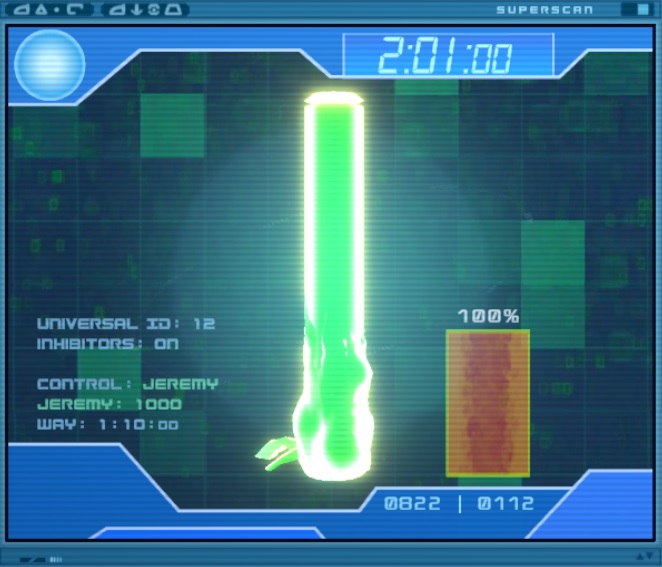
Take note of the green "Control:<name>" and “Jeremy: 1000”
Xana can contest a tower slowly corrupting the energy of it.
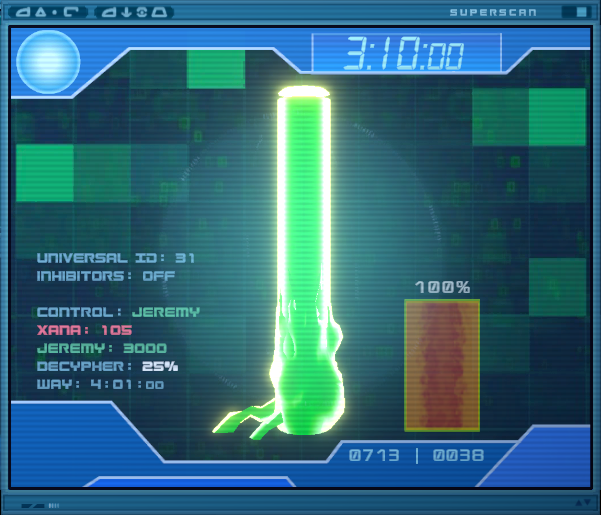
Take note of the "Xana: <number>"
Franz can also activate towers, indicated in white.
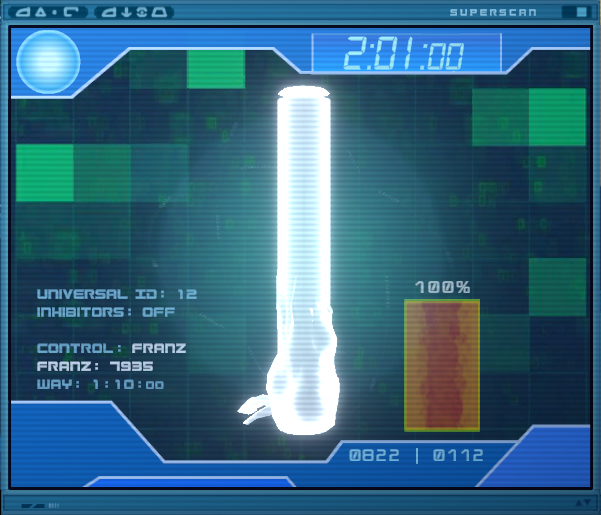
Additionally the superscan's auto scan feature can be disabled and enabled with superscan.auto.on & superscan.auto.off.
Caution - While this is disabled it won't detect activated towers by itself.
You can still run transm.exe with auto scan being off, but you must analyze it first by either manually scanning the tower with superscan.<sector>.<towerNum>or moving a LW near it.
Once its targeted and you can see the details of the tower, you can run transm.exe
This is more helpful for transm processes and getting power though.
¶ Monoscan
Requirements:
1.) Active connection to Lyoko.
2.) Aelita - Option 1: Prisoner - Selected.
3.) Towers Program - Option 1: Monoscan - Selected
Verify the following options have been set:
Aelita - Option 1: Prisoner

Towers Program - Option 1: Monoscan

Monoscan is much like superscan however it only checks the towers once.
Instead of passively consuming power and auto scanning all of the time, it will only check each tower once from the Universal ID 1 to 41.
Running monoscan will start the scanning process.

You can still use transm all the same, but as mentioned at the bottom of the superscan section, you will have to analyze the tower first to run transm.exe.
Example: monoscan.forest.01

And just like the superscan we have all of the details we need;
The blue circle for the gui vmap location, the sector, and tower number next to it, universal id under that followed by inhibitor status, control, energy quantity, way tower details, and the coordinates at the bottom left.
¶ Fog of War (FOW)
If you use monoscan or the automatic superscan is turned off, the vmap will hide the status and surroundings of all towers that aren't close to a LW.

You can't see any monsters that might surround towers in the “fog”. They will be only visible after:
- They leave the fog (aka move away from the tower)
- You scan the tower manually, or
- A warrior gets near the tower
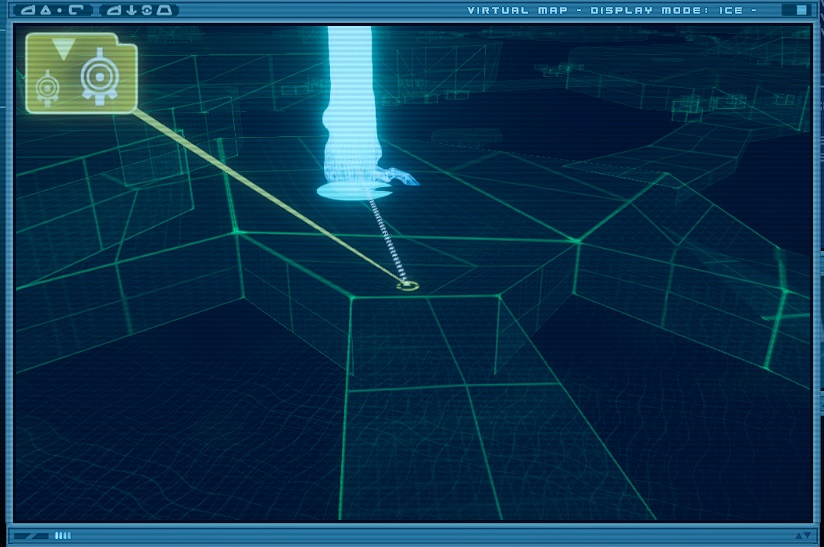
¶ Hyperscan
There is a dedicated page for Hyperscan as it has details around finding replikas instead of tower related functions.